|
The Anti-virus Network option is not available in User mode. |
This section allows to manage version 9.0 of Dr.Web Anti-virus for Windows, Dr.Web Anti-virus for Windows Servers, or Dr.Web Security Space on other computers of your network. To access Dr.Web remote control, click the SpIDer Agent ![]() , select Tools, and then select Anti-virus Network.
, select Tools, and then select Anti-virus Network.
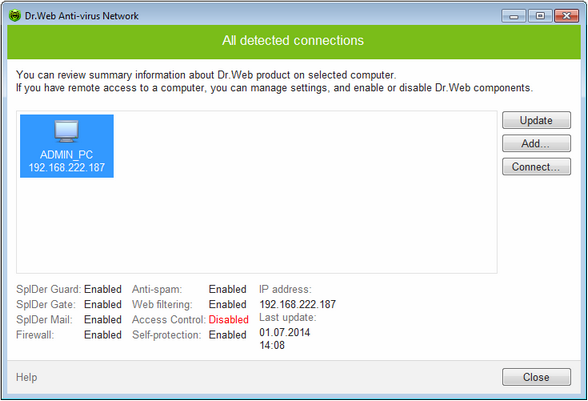
For details on a certain option, click the corresponding item in the picture.
To access a remote anti-virus, select the computer in the list and click Connect. Enter password specified in the settings of the remote anti-virus. The user of the remote anti-virus will be notified about the established connection with a pop-up. An icon for the remote SpIDer Agent appears in the notification area![]() .
.
Click the SpIDer Agent icon![]() . The following items to configure and manage remote Dr.Web are available (set of components depends on which Dr.Web product is installed):
. The following items to configure and manage remote Dr.Web are available (set of components depends on which Dr.Web product is installed):
•About
•My Dr.Web
•Help
•Tools
The Tools item opens a submenu that provides access to:
•Dr.Web settings
You can manage settings, enable or disable components, and look through statistics. Anti-virus Network, Quarantine Manager and Scanner are not available. Dr.Web Firewall settings and statistics are not available as well, but you can enable or disable this component (if you accessed Dr.Web Anti-virus or Dr.Web Security Space). Also you can select the Disconnect item to terminate the remote connection.
If the required computer is not on the list, you can try to add it manually. For this, click Add and enter an IP-address.
|
You can establish only one connection with a remote Dr.Web product. If one connection is already established, the Connect button is disabled. |
Computers are listed if Dr.Web products installed on these computers allow remote connection. You can allow connection to your Dr.Web on the Anti-virus Network page in Main settings.