On this page, you can enable remote control of your anti-virus from other local network computers by Anti-virus Network. If your computer is connected to an anti-virus network, you can create local update mirrors and control anti-virus protection state or your computer remotely (view statistics, enable or disable Dr.Web components and adjust their settings).
To prevent unauthorized access to Dr.Web settings, set a password for remote control.
|
If you forget your password for remote control, contact technical support. |
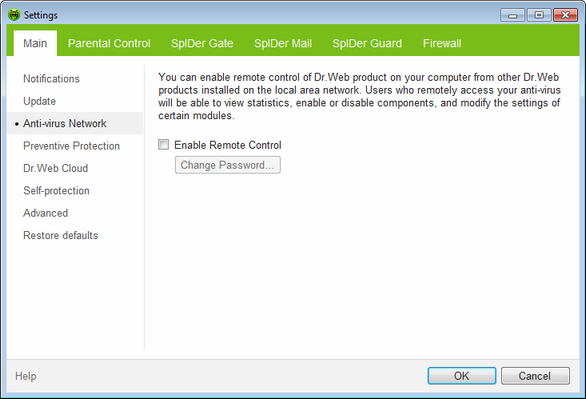
For details on a certain option, click the corresponding item in the picture.
To get information on options available on other pages, click the corresponding item in the picture.