The first window prompts you to select one of the following activation methods:
•Get demo
•Activate license
|
For Dr.Web Anti-virus for Windows activation of a demo period is not available. |
If you have a serial number for activation of a license or a demo period for 3 months, select Activate license. Enter the serial number and click Next.
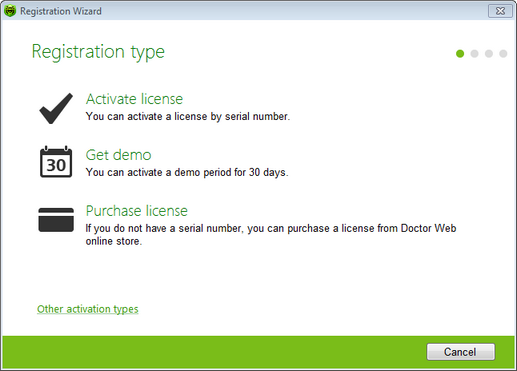
For details on a certain option, click the corresponding item in the picture.
•If you enter a serial number for activation of a demo period for 3 months, a window with activation results opens.
•If you enter a serial number for activation of a license, the registration data entry window opens.
|
If you have already been a user of Dr.Web, you are eligible for extension of your new license for another 150 days. To enable the bonus, enter your serial number and specify the path to the previous key file in the open window. |
If you do not have a serial number and want to evaluate functionality of the product, you can activate a demo period for 1 month by selecting Get demo. Click Next. A window with the activation results opens.