This tool allows you to view all Dr.Web licenses for your computer. You can also modify the current license, renew it or purchase a new license and activate it.
To open the License Manager window from Security Center
1.Open Dr.Web menu ![]() , then select Security Center.
, then select Security Center.
2.In the open window, click the Tools tile.
3.Click the License Manager tile.
To open the License Manager window from the program menu
1.Open Dr.Web menu ![]() .
.
2.Select License item.
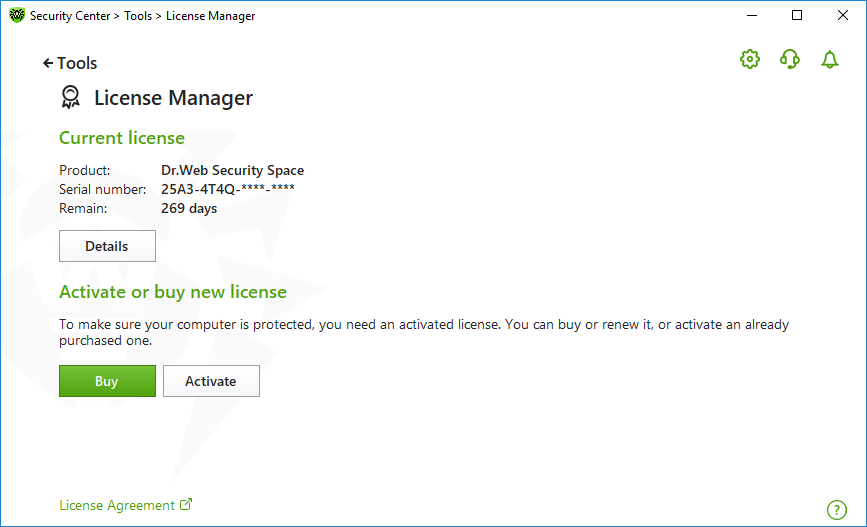
Figure 115. License Manager
To view detailed information on a current license, click License information.
To view information on a license that is not currently in use
1.Click License information to open the License Information window.
2.Select the relevant license from the drop-down list.
If the license covers multiple products, the list of all the products is available in the drop-down list by clicking the link More.
|
If you have several licenses activated at the same time, each license will be expiring. To avoid this, specify the serial number of the valid license when activating a new one. The remaining period on the previous license will be automatically added to the period of the new license during registration. Renewal is possible only for licenses with a period of 3 months or more. |
1.Make sure Dr.Web operates in administrator mode (the lock at the bottom of the program window is open ![]() ). Otherwise, click the lock
). Otherwise, click the lock ![]() .
.
2.Click License information to open the License Information window.
3.Select a license that you are going to delete from the drop-down list and click . Please note that the only valid license cannot be deleted.
To set a license as current
1.Make sure Dr.Web operates in administrator mode (the lock at the bottom of the program window is open ![]() ). Otherwise, click the lock
). Otherwise, click the lock ![]() .
.
2.Click License information to open the License Information window.
3.Select a license that you are going to set as current from the drop-down list, and click .
Once you click the Buy button, the program opens the page on the Doctor Web website where you can purchase a new license or renew your current one.
•If you do not have an activated license, the program opens the page where you can purchase a new license. Follow the instructions on the website to purchase and activate a new license.
•If you already have an activated license, the program opens the renewal page where all parameters of the current license will be transmitted. Follow the instructions on the website to purchase and activate the renewal of your license. For the detailed information on license renewal, refer to the Renewing License section.
Once you click Activate, the window opens where you can activate a new license.
Advanced
The License Agreement ![]() link opens the license agreement on the Doctor Web official website.
link opens the license agreement on the Doctor Web official website.