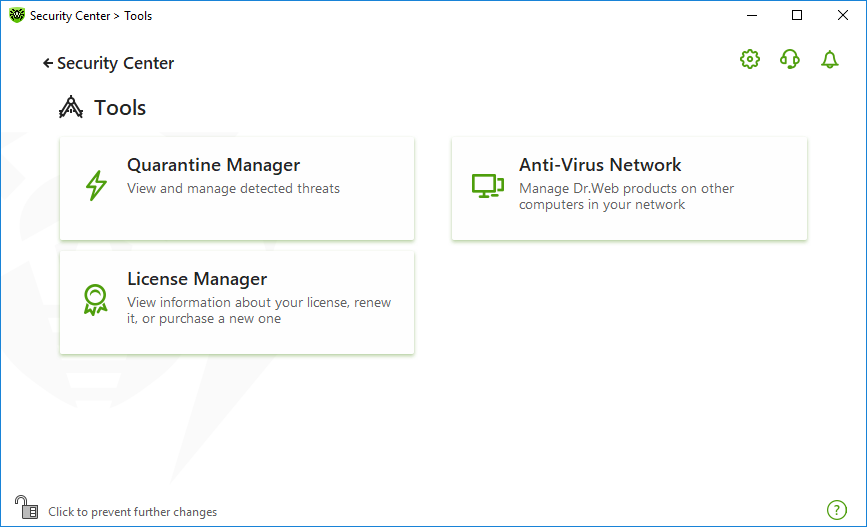In this window, you can provide access to advanced tools to control Dr.Web product.
To open the Tools group of settings
1.Open Dr.Web menu ![]() , then select Security Center.
, then select Security Center.
2.In the open window, click the Tools tile.
To open a necessary tool window, tap the corresponding tile.
In this section:
•Quarantine Manager—list of isolated files and a possibility to restore them.
•Anti-Virus Network—remote access to Dr.Web products, installed on other computers within your network.
•License Manager—license information, receiving new license.