In this window, the important notifications on the program operation events are listed. The notifications in this window duplicate some of the desktop notifications.
To access the Notification Feed from the program menu
1.Open Dr.Web menu ![]() .
.
2.Click button. Above the
icon the number of saved notifications is displayed.
3.Window with the event notifications opens.
To access the Notification Feed window from Security Center
1.Open Dr.Web menu ![]() , then select Security Center.
, then select Security Center.
2.At the top of the program window, click .
3.Window with the event notifications opens.
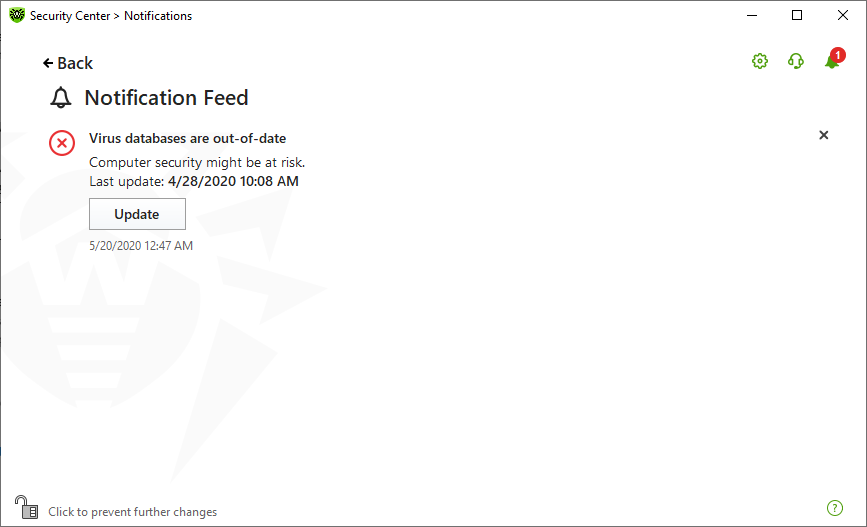
Figure 18. Notification Feed window
Notification retention period
The notifications are kept for two weeks. After the problem is resolved, the notification is also removed.
Notification types
|
|
License |
•The valid license is not found. •The current license is blocked. |
Threats |
•Threat is detected. •The reboot is required to neutralize the threats. •Virus databases are out of date. |
Blocked access to the objects and devices |
•Device is blocked according to settings. |
|
|
License |
•License expires. •The current license is blocked. |
Update |
•The restart is required to complete the update. |
Components |
•Changes in the method of Data Loss Prevention. |
|
|
New version |
•New version is available. |
Display settings
The display settings of the notifications in the feed duplicate those of desktop notifications. To change the display settings so that certain notifications are not displayed in the feed, disable the correspondent check box in the Desktop column in the Notification parameters window. See also Notification settings section.