In this section
Periodic updates of virus and web categories databases as well as the anti-virus engine are downloaded and installed by Updater automatically. You can view the update status and, if required, force updating on a specialized page of the Dr.Web Security Space window. Virus databases are considered outdated after a day from the moment of the last successful update. To open the update management page, click Last update on the main page.
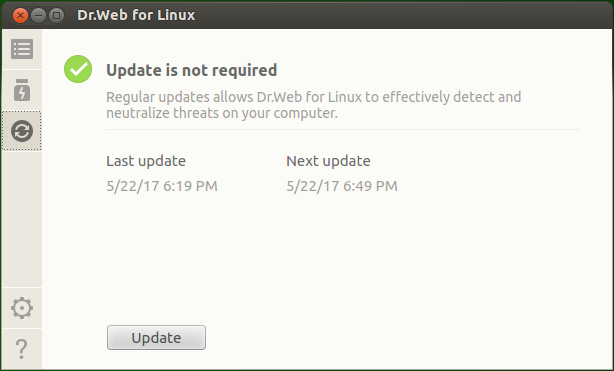
Figure 19. Update management
The update management page displays the following information:
•status of the virus databases, databases of web resource categories and of the scanning engine;
•information about the last successful update and the date of the next scheduled update.
To force updating, click Update. To close the update management page, select another page by clicking a corresponding button on the navigation pane.
If Dr.Web Security Space operates in a centralized protection mode, this page will be blocked. |
You can configure Dr.Web Security Space update settings in the settings window on the Main tab.
Updating anti-virus protection offline is available only via the command line. Command examples can be found in the corresponding section.
If Updater fails, error information is displayed on the update management page. To resolve the issue, refer to Appendix G, where you can find a detailed description of the known errors.