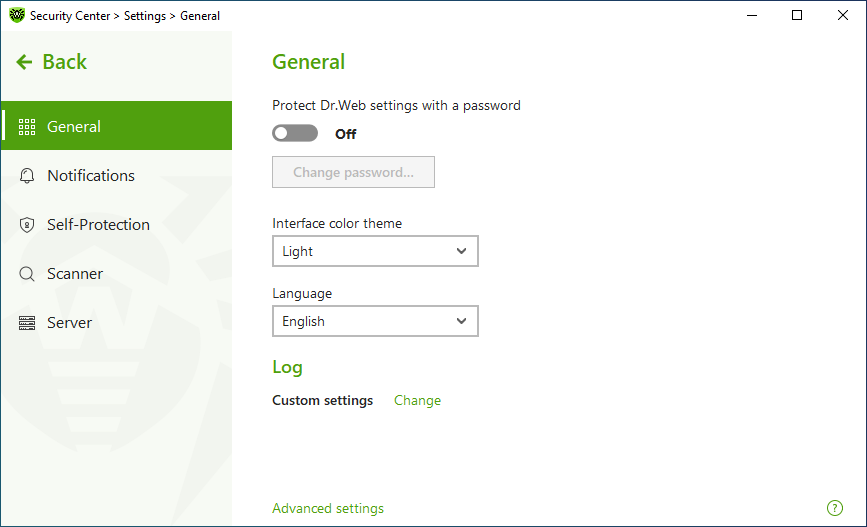You can find the following features among general settings:
•Program settings password protection
•Selecting interface color theme
•Settings of automatic deletion of statistics records
To access General Settings
1.Open Dr.Web menu ![]() , then select Security Center.
, then select Security Center.
2.Make sure Dr.Web operates in administrator mode (the lock at the bottom of the program window is open ![]() ). Otherwise, click the lock
). Otherwise, click the lock ![]() .
.
3.At the top of the program window, click .
4.A product main settings window opens. Select General at the left of the window.