You can restrict access to Dr.Web settings on your computer by using a password. On every attempt to access Dr.Web settings, a password will be required.
To set a password
1.In the window with general settings, enable the Protect Dr.Web settings with a password option using the ![]() switcher.
switcher.
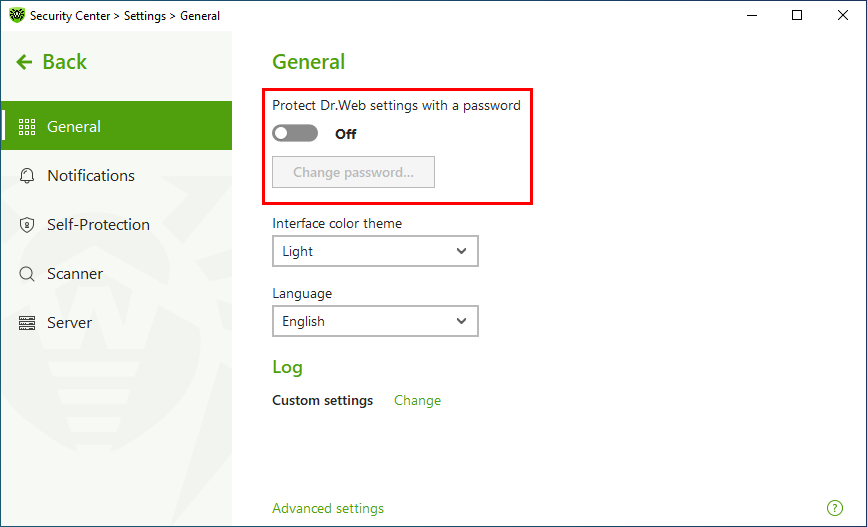
Figure 16. Settings password protection
2.In the open window, set a password and confirm it.
3.Click OK.
If you have forgotten your password for the product settings, contact your system administrator. |