By default, Dr.Web stores optimal number of statistics records to prevent the disk overuse. In addition, you can enable automatic deletion of statistics records that are stored more than the specified period.
To enable or disable automatic deletion of statistics records
1.In the window with general settings, click the Advanced settings link.
2.In the Statistics section, enable or disable automatic deletion of statistics records using the ![]() switcher.
switcher.
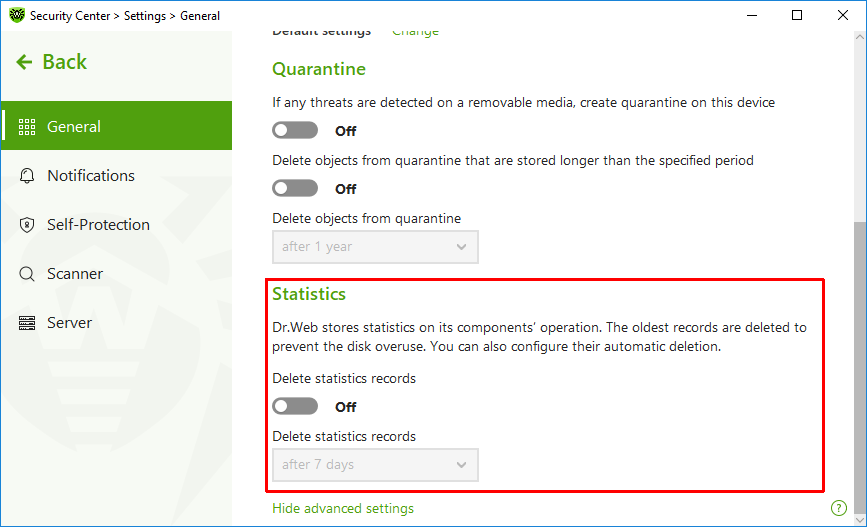
Figure 22. Statistics settings
3.Once this option is enabled, select the time period in the drop-down menu. Records stored more than the time specified will be deleted.