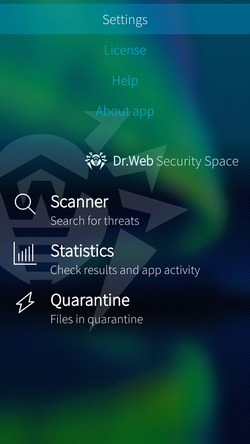To go to app settings (see Figure 22), with a fast motion, pull the main page down or pull the page down without lifting your finger and select the Settings option.
Figure 22. Settings
On the Settings page, the following options are available:
•General settings—allows to configure sounds alerts.
•Scanner—allows you to configure Dr.Web Scanner that scans your device on your request (see Scanner Settings).