You can connect to the Doctor Web cloud service and take part in the Dr.Web quality improvement program. The cloud service collects information on last threats detected on user stations, ensuring virus databases are constantly updated and the newest threats are neutralized effectively. Moreover, data is processed faster on the cloud service than on the local computer.
In this section:
•Software quality improvement program
To enable or disable Dr.Web Cloud
1.Open Dr.Web menu ![]() , then select Security Center.
, then select Security Center.
2.Make sure Dr.Web operates in administrator mode (the lock at the bottom of the program window is open ![]() ). Otherwise, click the lock
). Otherwise, click the lock ![]() .
.
3.At the top of the program window, click .
4.A product main settings window opens. Select Dr.Web Cloud at the left of the window.
5.Enable or disable Dr.Web Cloud by using the switcher ![]() .
.
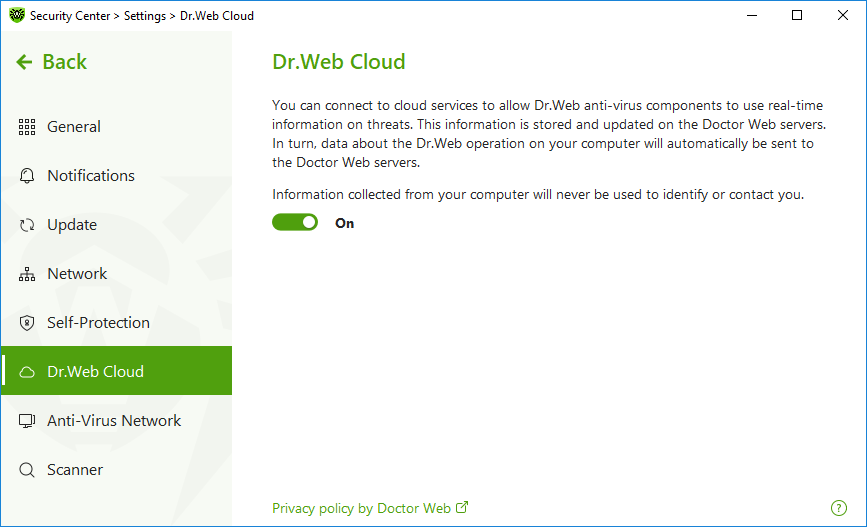
Figure 35. Connecting to Dr.Web Cloud
Dr.Web Cloud provides most recent information on threats which is updated on Doctor Web servers in real-time mode and is used for anti-virus protection.
Depending on update settings, information on threats, that is used by your anti-virus protection components, could become obsolete. The use of cloud services allows you to protect users of your computer from websites with unwanted content and infected files.
Software quality improvement program
If you participate in the software quality improvement program, impersonal data about Dr.Web operation on your computer will be periodically sent to Doctor Web servers. Received information is not used to identify or contact you.
Click the Privacy policy by Doctor Web link to look through a privacy policy on the Doctor Web official website .