To enable or disable Dr.Web remote control
1.Open Dr.Web menu ![]() , then select Security Center.
, then select Security Center.
2.Make sure Dr.Web operates in administrator mode (the lock at the bottom of the program window is open ![]() ). Otherwise, click the lock
). Otherwise, click the lock ![]() .
.
3.At the top of the program window, click .
4.A product main settings window opens. Select Anti-Virus Network at the left of the window.
5.Enable or disable remote control using the switcher ![]() .
.
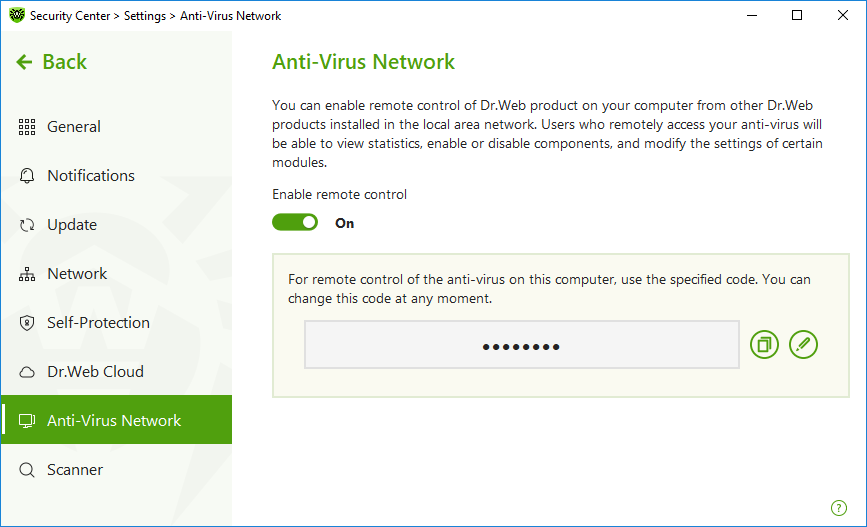
Figure 36. Switching on the Anti-virus remote access
You can allow access to Dr.Web anti-virus on your computer. For that, enable the Enable remote control option and set a code that will be required to enter for remote control of the anti-virus.
If you use the key for Dr.Web Security Space, you can download the documentation from Dr.Web website https://download.drweb.com/doc, to learn about Anti-virus Network component. |
Remote control allows you to view statistics, enable or disable components, and change their settings. Quarantine and Scanner are not available.