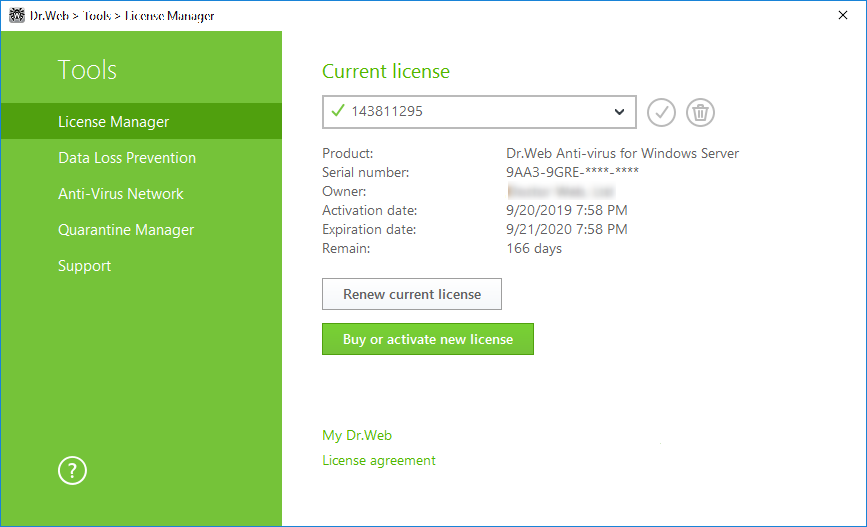To get access to all product functions and components, activate the license. License activation via the Installation wizard is available using a key file.
If there is only serial number without the key file, it is necessary to activate it on the Doctor Web website. After the registration is over, the link for downloading the key file is available. Use this key file for license activation.
If you have a key file, you can activate your license:
•during the installation via the Installation wizard;![]() Details
Details
1.Start the product installation. At step 5 of the installation, select Specify path to an available valid key file. Click Next.
Figure 4. Installation. Registration wizard 2.Continue product installation following the instructions of Installation wizard. |
•in any moment after the installation via the Registration wizard included in the License manager ![]() Details
Details
1.In the Dr.Web menu
Figure 5. License Manager 2.The License manager window opens. Click the or specify key file link. In the open window, specify the path to the key file.
Figure 6. License activation |
Reactivating license
You may need to reactivate a license if the key file is lost.
When reactivating a license, you receive the same key file as during the previous registration providing that the validity period is not expired. |
When you reinstall the product or install it on several computers, if the license allows for that, you will be able to use the previously registered key file. Reactivation of the key file is not required.
The number of requests for a key file receipt is limited. One serial number can be registered not more than 25 times. If more requests are sent, the key file will not be delivered. In this case, to receive a lost key file, contact technical support describing your problem in detail, stating your personal data input during the registration and the serial number. The key file will be sent by the technical support to your email address or delivered in a different way.
Possible questions
![]() How to transfer a license to another computer?
How to transfer a license to another computer?
You are entitled to transfer your license for commercial use using the key file. To transfer a license to another computer •using the key file: 1.Copy the key file from the computer of origin. By default, the key file is stored in Dr.Web installation folder and has .key extension. 2.Remove Dr.Web from the computer of license origin or activate another license on this computer. 3.Activate the current license on target computer. To do this, use the registration wizard during the product installation or after the product is installed (Activation using the key file). |