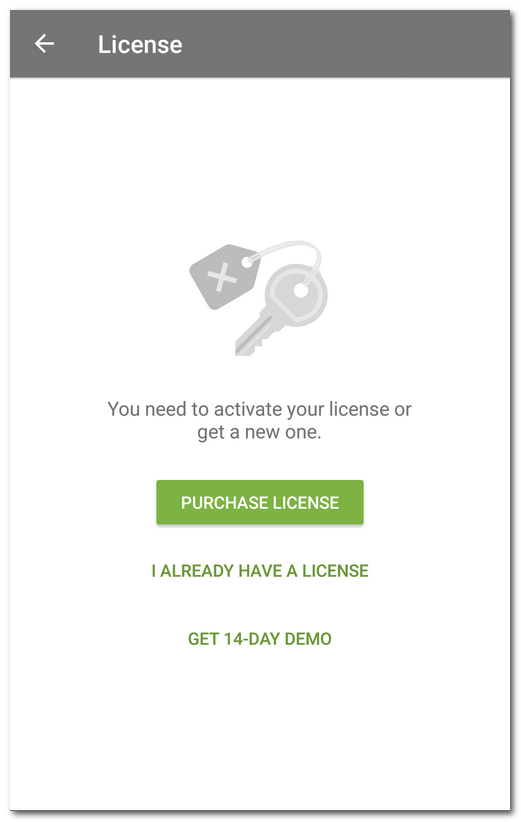License screen
|
On the License screen (see Figure 1), you can purchase or activate a paid, or you can get a demo license. To open the License screen, do one of the following: •In Dr.Web versions that require a license for all the components to function: ▫Tap More in the notification about a missing license on the main screen of Dr.Web. ▫On the Dr.Web main screen, tap Menu •In Dr.Web versions that require a license for some of the components to function: ▫On the application main screen, select one of the components that require the purchase of a license. ▫On the Dr.Web main screen, tap Menu |