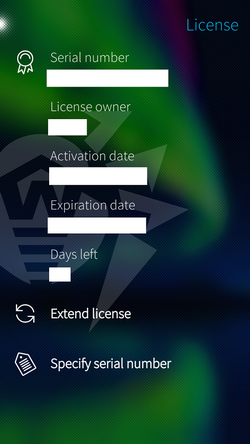To extend your Dr.Web license, you do not need to reinstall or stop the application.
To open the page containing details on your current license
1.With a fast motion, pull the main page down or pull the page down without lifting your finger.
2.In the pulley menu, select License.
On the License page (see Figure 11), you can view license serial number, license owner name, license activation and expiration dates.
You can renew your license in one of the following ways:
•If you already have a serial number, just specify it.
•You can also
Figure 11. Renewing license
To renew your license, tap Extend license on the License screen.
After your payment is complete, the serial number will be sent to the provided email. To extend your Dr.Web license, register the serial number.
If your license is not activated due to possible technical issues, contact our technical support: https://support.drweb.com/.