On this page, you can configure Dr.Web Anti-spam.
|
This option is available for Dr.Web Security Space only. |
SpIDer Mail scans incoming messages for spam by default. To deliver messages without scanning, select Do not check mail for spam.
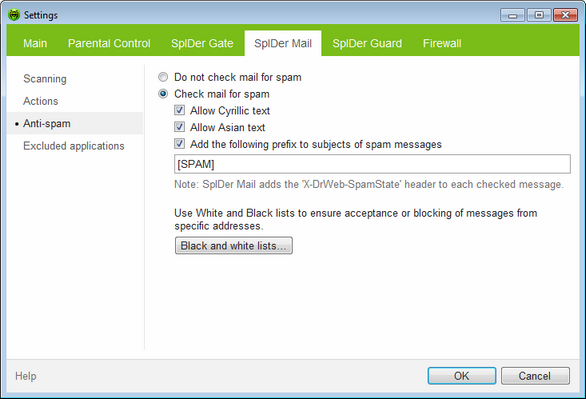
For details on a certain option, click the corresponding item in the picture.
To get information on options available on other pages, click the corresponding item in the picture.
Also you can select messages that should not be regarded as spam automatically and configure the way to mark filtered email. ![]() Details
Details
|
Processing Mail by Spam Filter
SpIDer Mail adds the following header to the processed messages:
•X-DrWeb-SpamState: <value>, where <value> indicates whether the message is considered by SpIDer Mailas spam (Yes) or not (No).
•X-DrWeb-SpamVersion: <version>, where <version> indicates Dr.Web Anti-spam version.
•X-DrWeb-SpamReason: <spam rate>, where <spam rate>includes list of evaluations on various spam criteria.
You can use these headers and the prefix in the Subject field, if selected, to configure email filtering with your mail client.
|
If you use IMAP/NNTP protocols, configure your mail client to download complete messages from mail server at once, i.e. without previewing their headers. This is required for correct operation of the spam filter. |
To improve performance of the spam filter, you can report errors in spam detection.
To report spam detection errors
1.Create a new email and attach the message that was processed incorrectly by the spam filter. Messages included within the email body are not analyzed.
2.Send the message with the attachment to one of the following addresses:
•If the attached message is detected as spam incorrectly, send the email to vrnonspam@drweb.com.
•If the attached messages is an undetected spam, send it to vrspam@drweb.com.