In this window, you can configure lists of websites access to which is allowed regardless of other settings specified in the Blocking parameters section on the Actions page.
To open this window, in the SpIDer Gate settings window, select the Actions page and click White list.
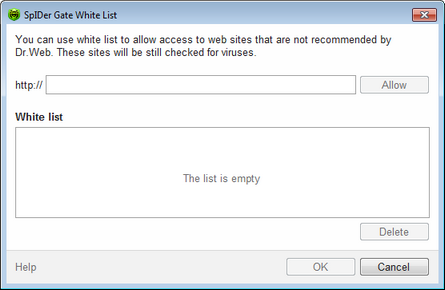
For details on a certain option, click the corresponding item in the picture.
By default, the list is empty. If you add a website to the white list, users will be able to access it regardless of other SpIDer Gate settings.
To configure black and white lists
1.Enter a domain name or a part of a domain name for the website that you want to access regardless of other restrictions. ![]() Details
Details
•To add a certain website, enter its name (for example, www.example.com). This allows access to all webpages located on this website. •To allow access to websites with similar names, enter the common part of their domain names. For example, if you enter example, then SpIDer Gate will allow access to the example.com, example.test.com, test.com/example, test.example222.com and other similar websites. •To allow access to websites within a particular domain, enter the domain name with a period (.) character. This allows access to all webpages located on this website. If the domain name includes a forward slash ('/'), the substring before the slash is considered a domain name, while the substring after the slash is considered a part of address for the websites that you want to access within this domain. For example, if you enter example.com/test, SpIDer Gate will allow access to webpages such as example.com/test11, template.example.com/test22, and so on. |
Your input may be unified. ![]() Example : the http://www.example.com address string will be transformed into www.example.com.
Example : the http://www.example.com address string will be transformed into www.example.com.
2.Click Allow.
3.To add other websites, repeat steps 1 to 2. To remove an address from the list, select the corresponding item and click Delete.
4.After editing, click OK to save the changes or Cancel to cancel them.