If you have a serial number, you can:
•activate the license via the License Manager;![]() Details
Details
1.In the Dr.Web menu 2.The License Activation window opens. Click Serial number. 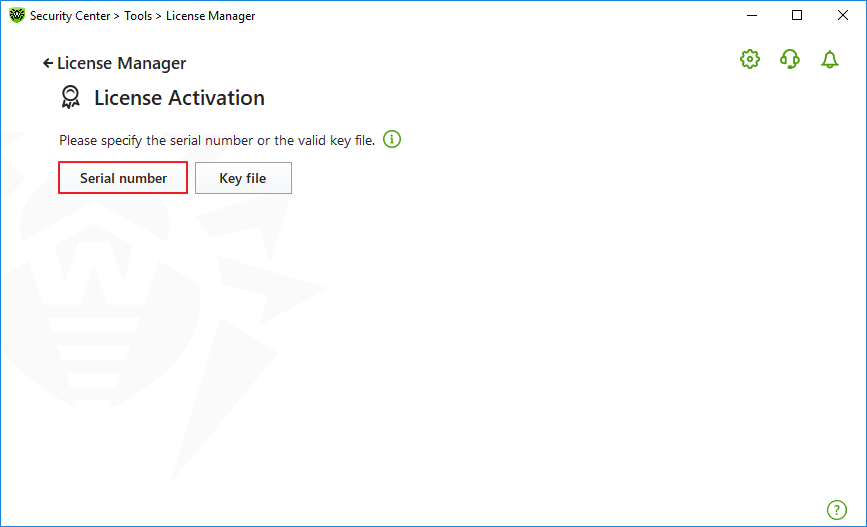 Figure 6. Access to the serial number specification window 3.In the additional window enter your serial number and click Activate. 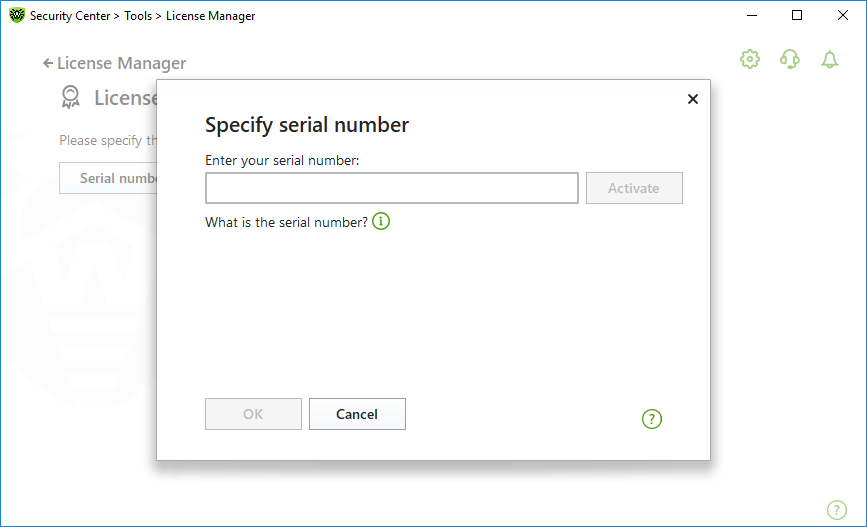 Figure 7. Activation using a serial number 4.The Doctor Web official website page opens where you can enter your registration data. Follow the instructions on the website to complete the registration.
5.The link to register your serial number is sent to the specified email address. Follow the link to complete the license activation. 6.If activation is successful, the program window shows detailed information about the license. Click OK to close the window and go to the License Manager. If the license activation has failed, an error message displays. Check internet connection parameters and click Retry. |
•register your serial number on the Doctor Web website ![]() and get a key file to activate your license.
and get a key file to activate your license.