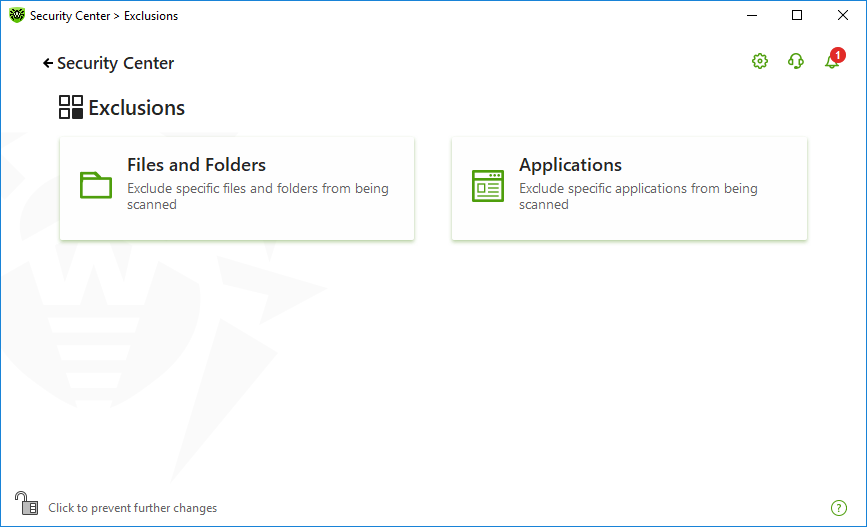In this group, you can configure exclusions from SpIDer Guard, SpIDer Mail and Scanner.
To open the Exclusions group of settings
1.Open Dr.Web menu ![]() , then select Security Center.
, then select Security Center.
2.In the open window, click Exclusions tile.
Figure 74. Exclusions
To open exclusion parameters
1.Make sure Dr.Web operates in administrator mode (the lock at the bottom of the program window is open ![]() ). Otherwise, click the lock
). Otherwise, click the lock ![]() .
.
2.Click the tile of the corresponding section.
In this section:
•Files and Folders—exclude certain files and folders from SpIDer Guard and Scanner scans.
•Applications—exclude specific processes from SpIDer Guard, and SpIDer Mail scans.