Proxy server
By default, all components use direct connection mode. If necessary, you can enable use of a proxy server and specify its connection settings. Click Edit to specify the following proxy server parameters:
Option |
Description |
|---|---|
Address |
Specify the address of the proxy server. |
Port |
Specify the port of the proxy server. |
Login |
Specify the username to use when connecting to the proxy server. |
Password |
Specify the password to use when connecting to the proxy server under the provided username. |
Authorization type |
Select an authorization type required to connect to the proxy server. |
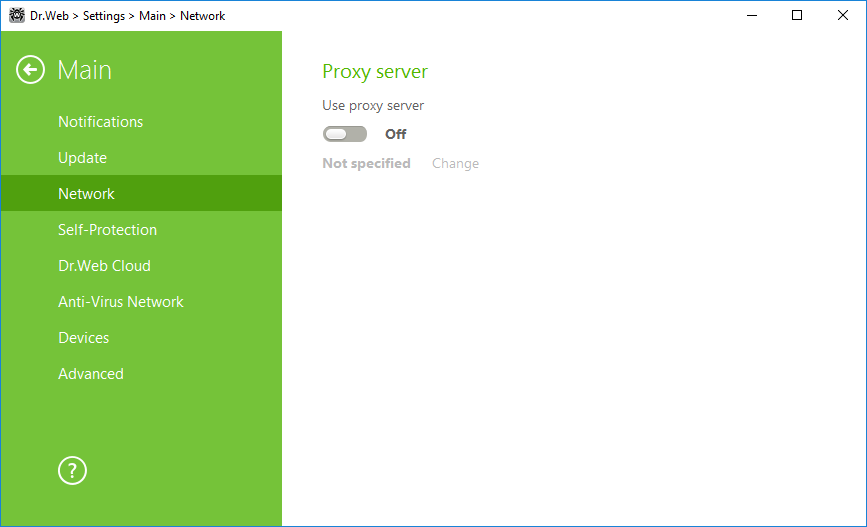
Figure 20. Connecting to proxy server