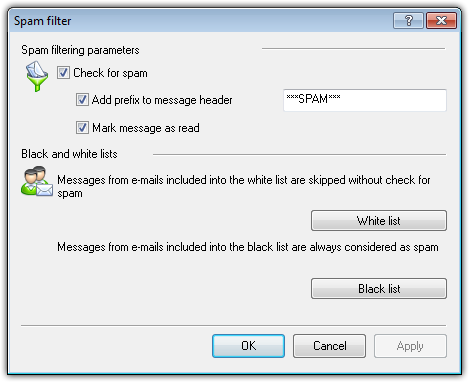
For details on a certain option, click a corresponding item in the picture.
To configure parameters of the spam filter operation:
| • | Set the Check for spam checkbox to enable Spam filter. |
| • | You can add special text to the spam message header by set the Add prefix to message header flag. The added prefix text is specified to the right of the flag. The default prefix is ***SPAM***. |
| • | The checked messages can be marked as read in the message options. To mark messages as read on spam check, set the Mark message as read flag. By default this checkbox is set. |
| • | You can also configure white and black lists. |
|
If spam filter defines certain messages incorrectly, you are advised to forward such messages to special e-mail addresses for analysis. Details
|