The packet filter log stores information on packets transmitted through all network interfaces installed on you computer, if Log headers or Entire packet logging mode was set for these packets. If No logging mode was set for a packet, no information is stored.
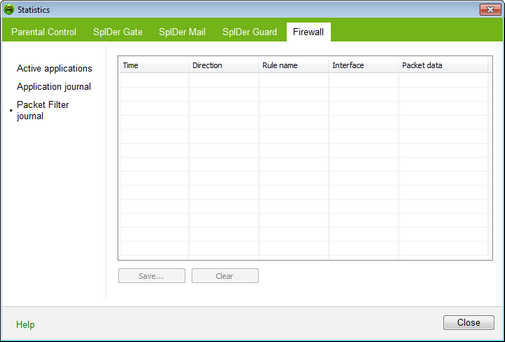
For details on a certain option, click a corresponding item in the picture.
To get information on options available in other panes, click the necessary tab.
Column |
Description |
||||||||
|---|---|---|---|---|---|---|---|---|---|
Time |
The date and time when the packet was processed. |
||||||||
Direction |
The packet sender:
|
||||||||
Rule name |
The name of the applied rule. |
||||||||
Interface |
The interface used to transmit the packet. |
||||||||
Packet data |
Packet details. The Logging mode setting of the rule determines the amount of stored data. |
On this page you can save the information to a file or clear the log.
To save packet filter log
Click Save, then enter the file name where to store the log.
To clear packet filter log
Click Clear. All information will be deleted from the log.