You can select the language for web interface Dr.Web Console for UNIX File Servers. For that purpose, select the Change Language and Theme item in the Webmin section of the main menu.
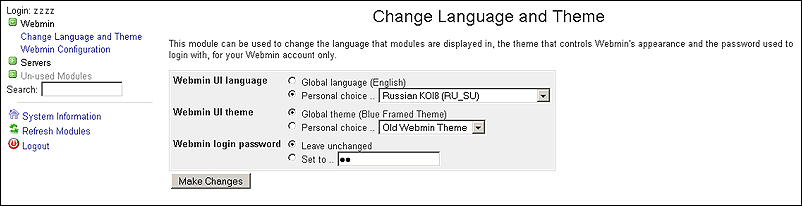
Figure 19. Webmin main page
If you want to use Russian language for both web interfaces, select Russian KOI8 (RU_SU) or Russian CP1251 (RU_RU) option from the Personal choice.. drop-down list in the Webmin UI language section. If you select the Russian UTF-8 (RU.UTF-8) option, Russian language will be used only for Dr.Web Console for UNIX File Servers web interface.
On this page, you can also change layout of Webmin web interface (select the required item in the Personal choice.. drop-down list of the Webmin UI theme section) as well as set a new password to access Webmin (in the the Webmin login password section, select the Set to.. item and type the password).
To save and apply all changes, click Make Changes button and refresh the page.
To access Dr.Web Console for UNIX File Servers basic settings, click ![]() on the top pane of the page. On the open page, you can specify the path to smb_spider.conf configuration file, number of files shown per page in Quarantine and the operation mode.
on the top pane of the page. On the open page, you can specify the path to smb_spider.conf configuration file, number of files shown per page in Quarantine and the operation mode.
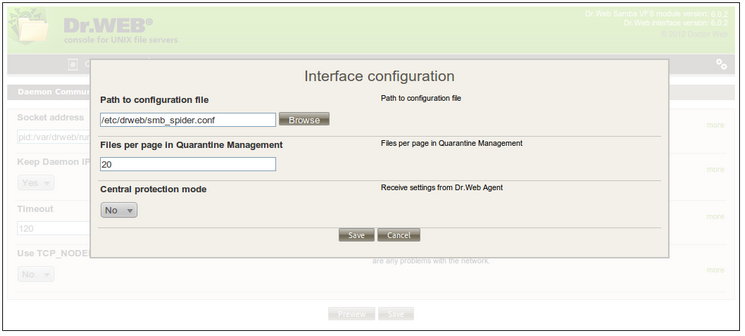
Figure 20. Module configuration