Console uninstaller starts automatically when graphical uninstaller fails to start.
To uninstall from console
1.Once the console uninstaller starts, a dialog window opens:
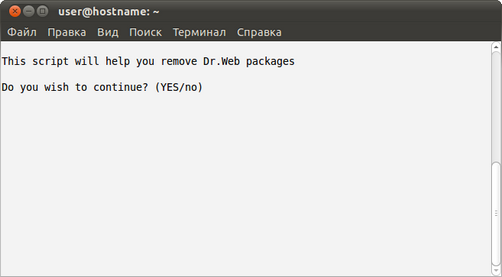
If you want to uninstall Dr.Web for Novell Storage Services, enter yes, otherwise enter no. Press ENTER.
2.Review the list of components available for removal:
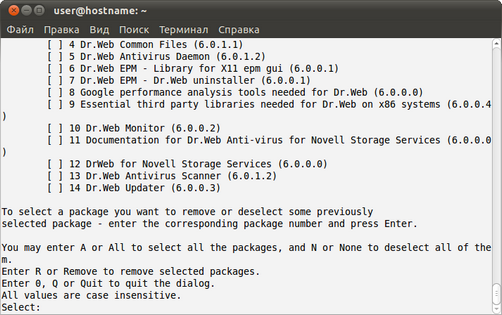
3.To select components to remove, follow the prompts .
4.To confirm you selection and start uninstallation, enter Y or Yes (they are case insensitive) and press ENTER:
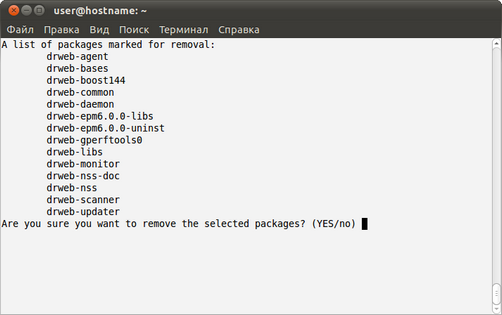
5.You can results of the uninstallation steps in the console in real time.
6.Once the process completes, exit setup.