On this page, you can adjust user-defined black and white lists of Internet resources, specify paths to the license key file and Quarantine directory, and configure administrator notification settings.
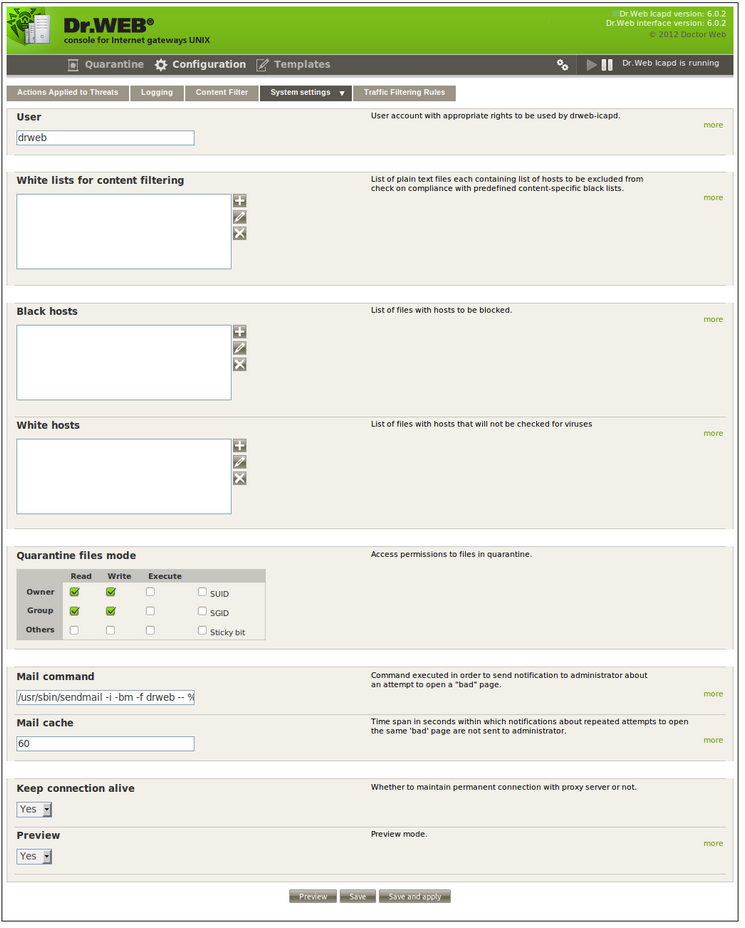
Figure 28. System settings
In the Black Hosts section, you can create user-defined black lists. For that purpose, click ![]() , enter the name of the new list (no spaces) and names of hosts that are to be blocked.
, enter the name of the new list (no spaces) and names of hosts that are to be blocked.
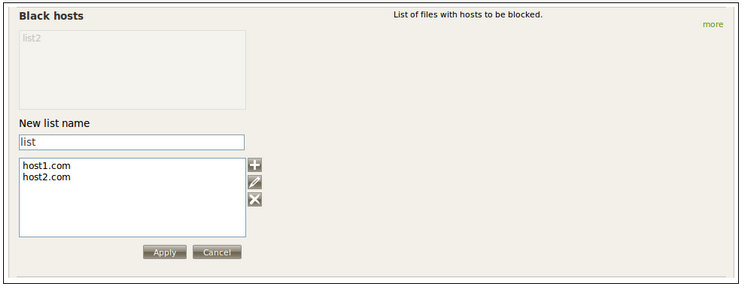
Figure 29. Creating a user-defined list
In the White hosts and White lists for content filtering sections, you can create a user-defined white list. The procedure of creating a white list is the same as for a black list. Hosts specified in the White Hosts list will not be checked for viruses. Hosts specified in files from the White lists for content filtering list will not be checked for matching the content-specific black lists.