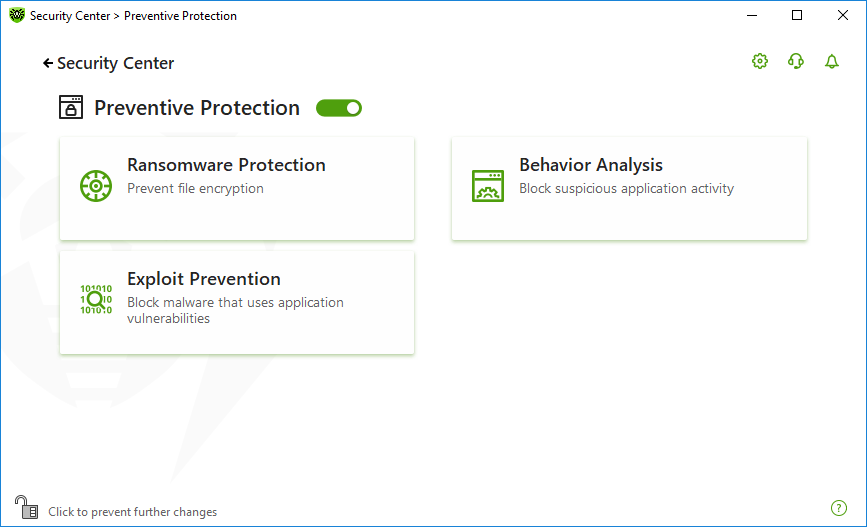In this group, you can configure Dr.Web reaction to such actions of other programs that can compromise security of your computer and select protection level against exploits.
To open the Preventive Protection group of settings
1.Open Dr.Web menu ![]() , then select Security Center.
, then select Security Center.
2.In the open window, click Preventive Protection tile.
Figure 54. Preventive Protection window
Enable and disable Preventive Protection
Enable or disable the Preventive Protection by using the switcher ![]() .
.
To open the component parameters
1.Make sure Dr.Web operates in administrator mode (the lock at the bottom of the program window is open ![]() ). Otherwise, click the lock
). Otherwise, click the lock ![]() .
.
2.Click the tile of a necessary component.
Enabling and disabling Preventive Protection and changing the component parameters is available if the administrator of the central protection server, to which Dr.Web is connected, enables this option. |
In this section:
•Behavior Analysis—configure application access to the system objects.
•Ransomware Protection—prevent user files encryption.
•Exploit Prevention—block the usage of application vulnerabilities.
To disable Preventive Protection, Dr.Web should operate in administrator mode. For that, click the lock |