When creating a new station or a group, their settings are always inherited:
•A new group inherits settings from its parent group into which it is directly included. If it has no parent group (created group is a root group in hierarchical tree), its settings are inherited from the Everyone group.
•A new station inherits settings from a policy that had been assigned during the station creating. If a policy has not been assigned, station settings are inherited from one of the groups to which the station is included. That group is called a primary group.
During further operation, inheritance can be broken and personal settings are set for the station.
For the Application Control component, settings inheritance principle differs from the typical. For more details, see Settings Inheritance for the Application Control component.
Priority of applying settings for a station:
1.If a station has personal settings, the personal settings will be used. At this, a policy can be assigned to a station. If personal settings of specific section are set, the inheritance for this section is broken.
2.If a station has no personal settings, applied policy settings are used.
3.If a station has no personal settings and no policy applied, a station uses settings of its primary group.
Personal settings are set |
Policy is assigned |
Used settings |
|---|---|---|
+ |
+ |
Personal settings |
+ |
– |
Personal settings |
– |
+ |
Policy settings |
– |
– |
Primary group settings |
None of policies can be assigned to a station but a stations always has a primary group. |
Inheritance of Station Settings from Policies
If a policy is assigned to a station, the inheritance of station settings from policies settings is set.
If the settings of the policy are modified, these changes are inherited by all stations for which this policy is assigned, unless the personal settings have been set to stations. When creating a station, you can specify what policy will be assigned to a station. A policy can be replaced in any time during operation. If no policy is assigned, settings will be inherited from a primary group.
Policies have no hierarchical structure of inheritance. When policy is created, its settings are copied as a personal settings from the specified object (the Default policy by default). Only one policy version is the current and its settings are the settings of the policy itself. Only the current version can be assigned to stations.
Example
The structure of hierarchical list is the following:

For the Station1 station the Policy1 policy is assigned. The Version2 policy version is the current for the Policy1 policy. Settings of the Version2 version are the same as the Policy1 policy settings which are personal.
Inheritance of Station Settings from Groups
If the policy is not set for a station, the settings of a station get inherited from the settings of a primary or group.
If the settings of a primary group are modified, these changes are inherited by all stations included into the group, unless the personal settings have been set to stations. When creating a station, you can specify what group will be set as primary. By default the primary group is Everyone. A primary group can be replaced in any time during operation.
If Everyone is not a primary group, and a different primary group that is a root group in hierarchical tree, has no personal settings, the settings of the Everyone group are inherited by a new station.
It is possible to create nested groups. |
In nested groups, If a station has no personal settings, the inheritance of the configuration elements is performed according to the structure of nested groups. The search is performed upwards through the hierarchical tree, starting from the station primary group, its parent group and so on till the root element of the tree. If no personal settings are found, then configuration elements of the Everyone group are inherited.
Example
The structure of hierarchical list is the following:
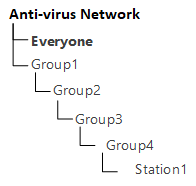
The Group4 is the primary group for the Station1. To determine which settings to inherit for the Station1, the search is carried out in the following order: Station1 → Group4 → Group3 → Group2 → Group1 → Everyone.
By default the network structure is displayed in such a way as to show a station in all the groups it is included into. If you want stations to be displayed in the network catalog in their primary groups only, on the toolbar of the Control Center in |
Inheritance of Application Control Settings
Settings of Application Control profiles can be assigned not only to stations and groups of stations, but also to individual users and groups of users.
Priority of applying settings:
1.If user settings are specified, they have the highest priority.
2.If user settings are not specified, the group of users have the priority.
3.If neither user settings nor group of users settings are specified, the inheritance is implemented according to the priority of applying settings for a station.