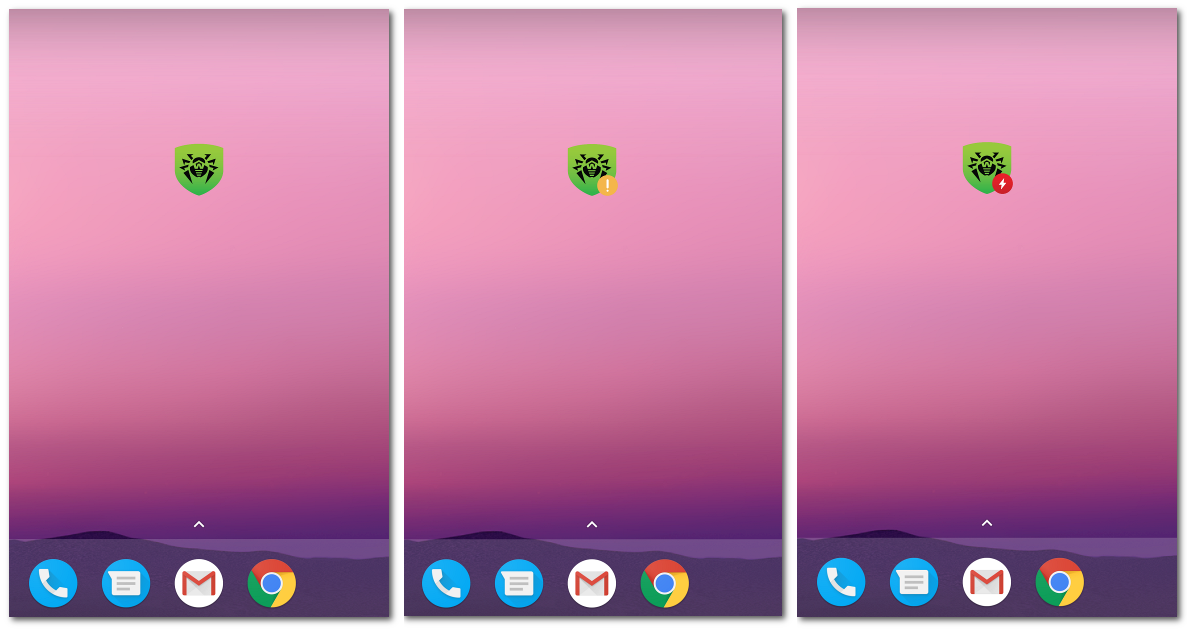Dr.Web Light widget allows you to control the protection status of your device. You can add the widget on your Home screen.
To add the Dr.Web widget
1.Open the list of widgets available on your device.
2.Select the Dr.Web widget.
The widget will display the current protection status (see Figure 4).
•The standard green widget indicates that no treat has been detected. No additional actions are required.
•The widget with a yellow icon indicates that new files or apps have been detected on the device. Tap the widget to scan the new objects.
•The widget with a red icon indicates that a threat has been detected. Tap the widget to open the scan results and select actions for the detected threats.