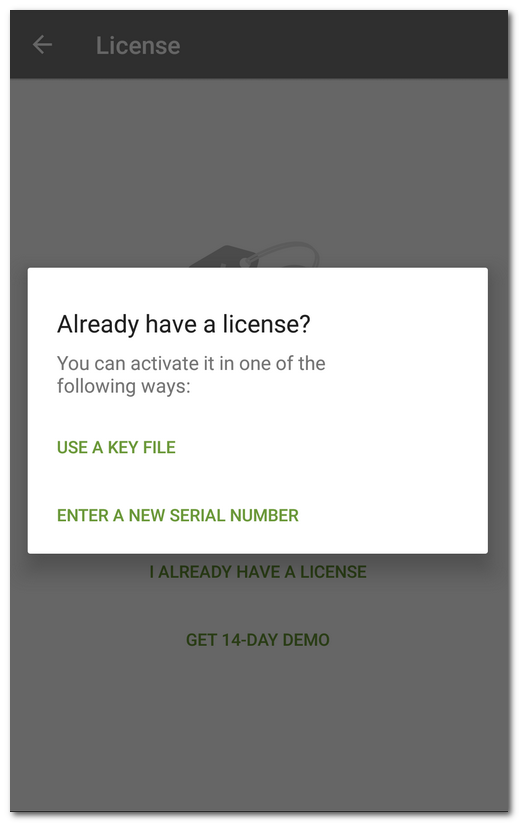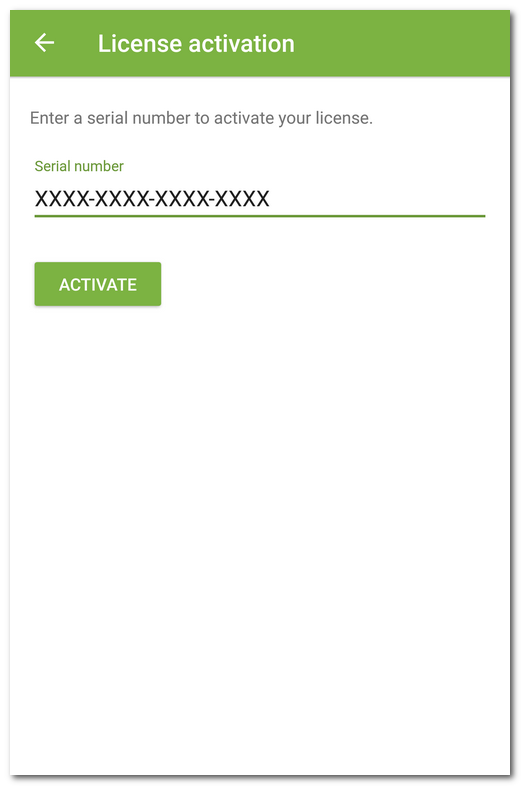You should complete license activation if you have downloaded the application from Doctor Web website. Activation may also be necessary if you already have a valid Dr.Web license that covers Dr.Web Security Space for mobile devices.
Starting from 09/01/2024, Dr.Web licenses for computer products do not cover Dr.Web Security Space for mobile devices. If you have purchased such a license later than 08/31/2024, in order to use Dr.Web Security Space for mobile devices you will need to buy a separate license. |
To activate a license
▫In the application, if your device with the installed application is connected to the internet.
▫On the Doctor Web website, if your device with the installed application is not connected to the internet.
•Use a key file (only for an application installed from the Doctor Web website).
Registering a serial number in the application
To register your serial number and activate the license in the application
1.Open the application.
2.Open the License screen.
3.Tap I already have a license.
4.On the next screen (see Figure 4), tap Enter a new serial number.
5.On the License activation screen (see Figure 5), enter your purchased serial number.
6.Tap Activate.
7.State your personal information:
•First and last name.
•Valid email address.
•Country.
8.Optionally, select the Get news by email check box.
9.Tap Activate.
You will be redirected to the Dr.Web main screen. At the bottom of the screen, you will see a notification about a successful license activation.
Registering a serial number on the website
If your device with the installed application is not connected to the internet, you can use a computer or other device connected to the internet. In this case, you will receive a license key file that you will have to copy to your device to activate your license.
To register a serial number on the website
1.Go to https://products.drweb.com/register/.
2.Enter a serial number that you received after you purchased Dr.Web.
3.Fill in the registration form.
4.The license key file will be sent as a ZIP archive to your email address.
License key file contains user rights for Dr.Web.
The file has the .key extension and contains, among other, the following information:
•Licensed period for the application.
•List of components the user is allowed to use.
•Other limitations.
A valid license key file meets the following requirements:
•License is not expired.
•The license applies to all components of the product.
•License key file is not corrupted.
If any of the conditions are violated, the license key file becomes invalid, the anti-virus stops detecting and neutralizing malicious programs.
The license key file becomes invalid after editing. Do not save changes after opening the file in text editors to prevent the license from compromise. |
You can use the license key file only with an application installed from the Doctor Web website.
To use a license key file
1.Copy the key file to your device to a folder in the internal memory.
You can either copy the entire ZIP archive, or you can unpack the archive and copy only the .key file to your device.
2.On the License screen, tap I already have a license.
3.Select Use a key file (see Figure 4).
4.Open the folder where you have copied the key file or the entire ZIP archive to, and tap it.
The key file will be installed and ready to use. You will be redirected to the Dr.Web main screen. At the bottom of the screen, you will see a notification about a successful license activation.
A key file for Dr.Web Security Space or Dr.Web Anti-virus applications can be used with Dr.Web only if it supports DrWebGUI and Update components. To check whether such a key file can be used: 1.Open the key file in a text editor (e.g., Notepad). 2.Check the list of values of the Applications parameter in the [Key] group: if DrWebGUI and Update components are on the list, you can use the key file for operation of Dr.Web. The key file editing makes it invalid. To prevent the license from compromise, do not save the file when you close the text editor. |