On this page, you can set general parameters of Dr.Web Scanner operation.
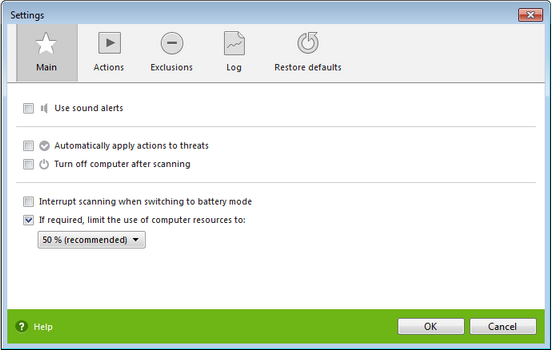
For details on a certain option, click the corresponding item in the picture.
To get information on options available on other pages, click the corresponding link in the picture.
Option |
Description |
|---|---|
Use sound alerts |
Enable Dr.Web Scanner to use sound alerts for every event. |
Automatically apply actions to threats |
Select to enable Dr.Web Scanner to apply actions to detected threats automatically. |
Turn off computer after scanning |
Select to turn off the computer after scanning. If Automatically apply actions to threats is selected, Dr.Web Scanner will apply the specified actions to detected threats. |
Interrupt scanning when switching to battery mode |
Select to interrupt scanning when switching to battery mode. |
If required, limit the use of computer resources to |
Select to limit the use of computer resources by Dr.Web Scanner to the specified percent. If no other tasks are running on the computer, computer resources are used at maximum. |
|
You can also set these parameters in the Dr.Web Scanner Main window or Custom Scan Settings window. To set the parameters, click |