This window displays statistics about SpIDer Guard operation results during the current session.
To open this window, click the SpIDer Agent icon ![]() in the notification area, select SpIDer Guard, and then select Statistics.
in the notification area, select SpIDer Guard, and then select Statistics.
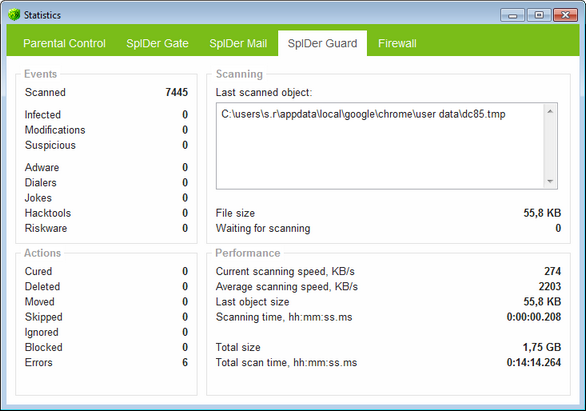
For details on a certain option, click the corresponding item in the picture.
To get information on options available on other pages, click the corresponding link in the picture.
Element |
Description |
|---|---|
Events |
|
Scanned |
Total number of scanned objects (files and boot sectors). |
Infected |
Number of detected objects infected with known viruses. |
Incurable objects |
Number of detected objects infected with incurable viruses. |
Suspicious objects |
Number of suspicious objects. |
Adware |
Number of detected adware. |
Dialers |
Number of detected dialer programs redirecting modem calls to predefined paid numbers or resources. |
Jokes |
Number of detected joke programs. |
Hacktools |
Number of detected hacktools. |
Riskware |
Number of detected riskware. |
Actions |
|
Cured |
Number of successfully cured objects. |
Deleted |
Number of deleted files. |
Moved |
Number of moved files. |
Skipped |
Number of files skipped by user request. |
Ignored |
Number of ignored files. |
Blocked |
Number of access attempts prevented by SpIDer Guard |
Errors |
Number of errors during scanning. |
Scanning |
|
Last scanned object |
Object scanned last by SpIDer Guard. |
File size |
Size of the object being scanned at the moment. |
Waiting for scanning |
Number of objects queued for scanning |
Performance |
|
Current scan speed |
Speed of SpIDer Guard when scanning the last object (KB/s). |
Average scan speed |
Average scanning speed (KB/s). |
Last object size |
Size of the object scanned last by SpIDer Guard |
Scanning time |
Time spent on scanning the last object. |
Total size |
Total size of all objects scanned during the current session. |
Total scan time |
Total scan time |