In this window, you can configure additional settings of SpIDer Mail including scan options, message processing particularities, and optimization parameters.
To open this window, in the SpIDer Mail settings window, select theScanning page and then click Advanced.
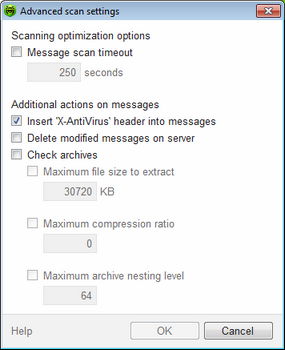
For details on a certain option,
click the corresponding item in the picture.
Scanning Optimization Options
In this group, you can set conditions under which SpIDer Mail should acknowledge too complicated messages, whose scanning is time-consuming, as unchecked.
You can configure the following parameters:
•Message scan timeout – the maximum message scanning time. After the expiry of the specified period, SpIDer Mail stops check of the message.
•Maximum file size to extract.If an archive size exceeds the specified value, SpIDer Mail does not unpack and check the archive.
•Maximum compression ratio – the maximum compression ratio of an archive.If an archive compression ratio exceeds the specified value, SpIDer Mail does not unpack and check the archive.
•Maximum archive nesting level – the maximum nesting level for archived files. If a nesting level is greater than the specified value, SpIDer Mail proceeds unpacking and scanning the archive until this limit is exceeded.
To enable one or more options, select the corresponding check boxes.
|
There is no restrictions for a parameter if the value is set to 0. |
Additional Actions on Messages
In this group, you can configure additional actions to apply when SpIDer Mail processes messages.
Option |
Description |
|---|---|
Insert 'X‑Antivirus' heading into messages |
This option is enabled by default. Instructs SpIDer Mail to add scan results and information on Dr.Web version to message headers after processing. You cannot edit data format. |
Delete modified messages on the server |
Instructs to remove messages to which Delete or Move to Quarantine action was applied by SpIDer Mail. The messages are removed from mail servers regardless of the mail client settings. |
Check archives |
Instructs to check contents of archives in mail. This option is disabled by default. |