In the Log page you can set up the parameters of the log file.
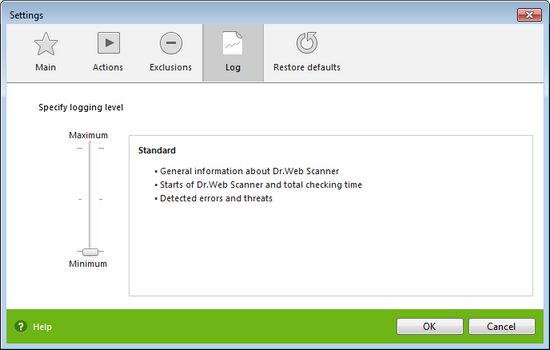
For details on a certain option, click a corresponding item in the picture.
To get information on options available in other pages, click the corresponding link in the picture.
The Dr.Web Scanner log is stored in the dwscanner.log file that is located in folder %USERPROFILE%\Doctor Web and includes the following information:
Log Mode |
Description |
||||||
Standard |
This mode is optimal for most uses. In this mode, Dr.Web Scanner logs the following most important actions only:
|
||||||
Extended |
In this mode, Dr.Web Scanner logs the most important actions and the following additional data:
|
||||||
Debugging |
In this mode, Dr.Web Scanner logs all details on its activity. This may result in considerable log growth. It is recommended to use this mode only when errors occur or by request of Doctor Web Technical Support. |
Size of a log file in the Standard or Extended modes is restricted to the following limits: 1 MB in the Standard mode and 10 MB in the Advanced mode. Size of a log file in the Debugging mode is not limited.
After scanning, if the log file size exceeds the limit, the file content is reduced to:
| • | specified size, if the current session information does not exceed the limit; |
| • | size of the current session, if the session information exceeds the limit (thus, the information is stored until the next scan). |
When scanning starts, the log file is reduced to the size specified in the settings.