|
A connection to the Internet is required to use Dr.Web Updater. |
Dr.Web Updater can start by your request in one of the following ways:
| • | From the command line |
| • | From the SpIDer Agent menu |
All necessary parameters can be on the Update page of Dr.Web Main settings.
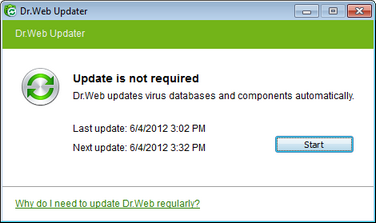
For details on a certain option, click a corresponding item in the picture.
Right-click the SpIDer Agent icon ![]() and select Start. It opens a dialog window with information on relevance of Dr.Web virus databases and other components. If necessary, you can start an update process.
and select Start. It opens a dialog window with information on relevance of Dr.Web virus databases and other components. If necessary, you can start an update process.
To start updating, click Update.
You can also launch update using command line. For this, open the Dr.Web installation folder (usually, C:\Program Files\DrWeb for 32-bit operating systems and C:\Program Files (x86)\DrWeb for 64-bit operating systems) and run the drwupsrv.exe file.
|
If launching Dr.Web Updater automatically, changes are logged into dwupdater.log file that is located in the %allusersprofile%\Application Data\Doctor Web\Logs\ folder (in Windows 7, %allusersprofile%\Doctor Web\Logs\). |