On this page you can set up rules to allow or forbid processes or applications to run other applications.
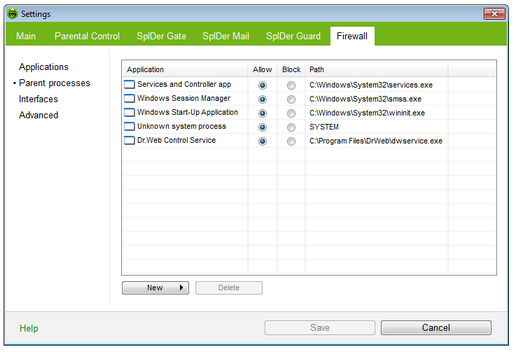
For details on a certain option, click a corresponding item in the picture.
To get information on options available in other panes, click the necessary tab.
To add rule for parent process
| 1. | Choose parent process: |
| • | to add new rule for an application click New and browse for program executable |
| • | to add new rule for an already running process click arrow on New, choose running application and select process |
| 2. | Set appropriate action: |
| • | Block to prevent application from running other processes |
| • | Allow to permit application to run other processes |
New process is blocked by default.
|
When there is a rule for a parent process, and the executable file for this parent process has been changed (e.g. after update), then Firewall prompts you to reconfirm the rule and approve further launch of applications by this parent process. |