On this tab, you can set logging options for Dr.Web Scanner.
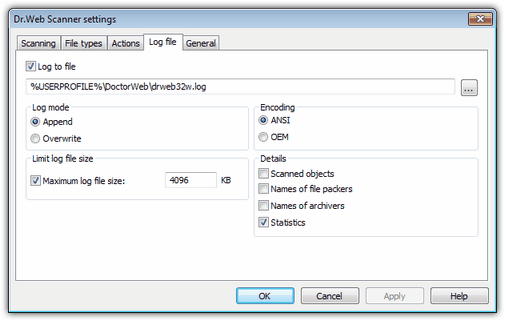
For details on a certain option, click a corresponding item in the picture. To get information on options available in other panes, click the necessary tab
By default, the Log to file check box is selected, the drweb32w.log log file is located in the %USERPROFILE%\DoctorWeb folder (for Windows 7, C:\Users\<user_name>\DoctorWeb).
You can specify the name and the location of the log file, text encoding, the log mode (to add new entries to the end of the log file or to overwrite the file in the beginning of each session), and the level of detail of the log. You can also specify whether the size of the log file should be limited or not, and specify the maximum size.