On this page, you can configure general settings and notifications from Dr.Web components.
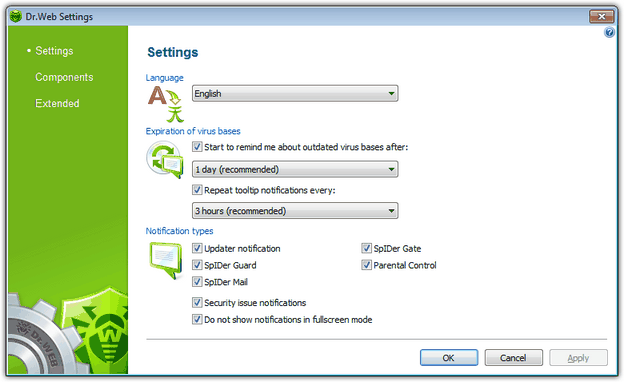
For details on a certain option, click a corresponding item in the picture. To get information on options available in other pages, click the corresponding link in the picture
In the Language list, you can select the language to use in the interface and notifications. If you choose language that hasn't been installed, Dr.Web will suggest to install it.
The Expiration of virus bases and Notification types settings groups allow you to set the types of pop-up notifications which appear above the SpIDer Agent icon in the taskbar notification area. Dr.Web Updater sends notification in cases listed in Expiration of virus bases group. Components listed in Notification types group send notifications when a corresponding event occurs (i.e. when a threat is detected or an update is performed). Also if your system hasn't been scanned for 7 days, a corresponding notification appears (Security issue notifications checkbox).