To add or edit a filtering rule
1.In the packet filter rule set creation or modification window, click or
. This opens a rule creation or rule modification window.
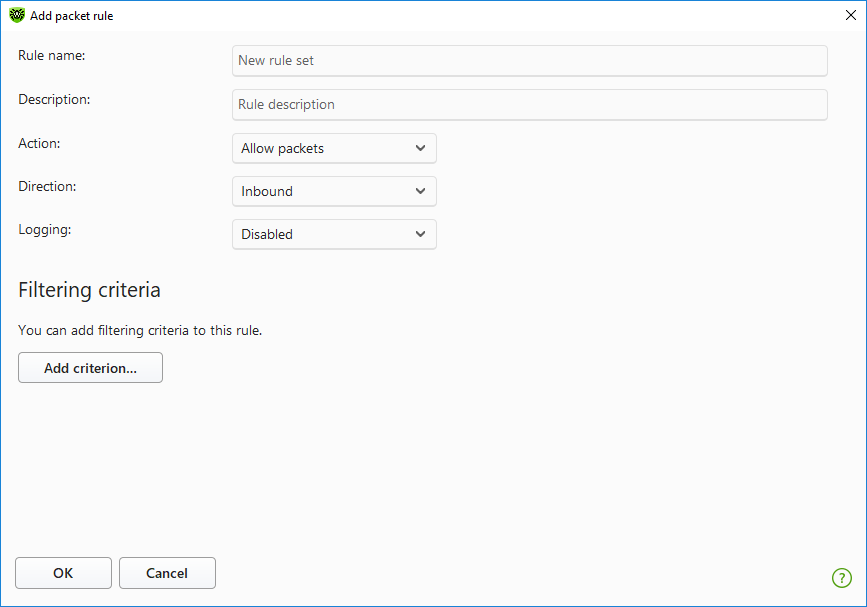
Figure 58. Adding filtering rule
2.Configure the following parameters:
Parameter |
Description |
|---|---|
Rule name |
The name of the created/edited rule. |
Description |
The rule description. |
Action |
The action for Firewall to perform when a packet is intercepted: •Block packets—block a packet; •Allow packets—allow a packet. |
Direction |
The direction of the connection: •Inbound—the rule is applied when a packet is received from the network. •Outbound—the rule is applied when a packet is sent into the network from your computer. •Any—the rule is applied regardless of packet transfer direction. |
Logging |
The logging mode for the rule. This parameter defines which information should be stored in the log: •Entire packet—log the whole packet. •Headers only—log packet headers only. •Disabled—do not log packet information. |
3.You can add a filtering criterion if needed, for example, transport or network protocol, by clicking Add criterion. Add filtering criterion window opens:
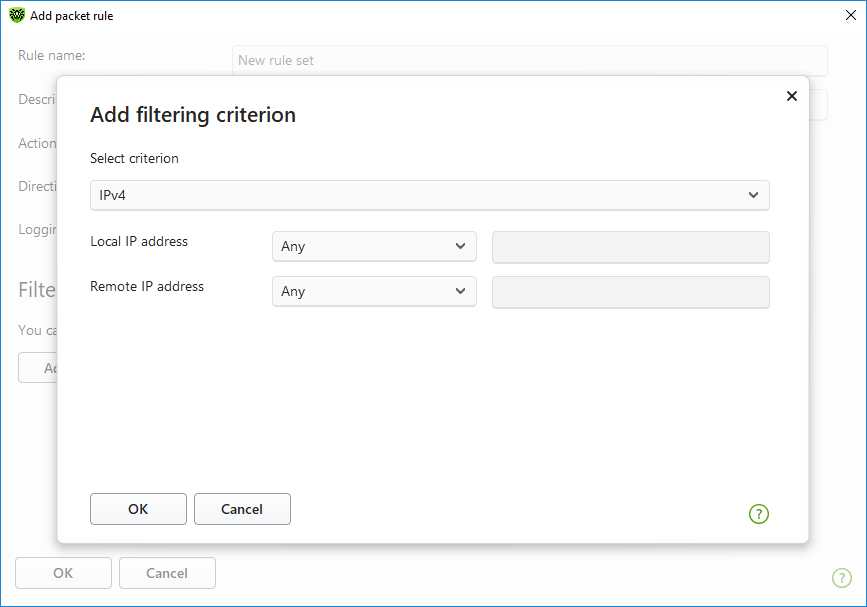
Figure 59. Adding filtering criterion
Select the required filtering criterion from the drop-down list. In this window, you can also configure parameters for the selected criterion. You can add any number of filtering criteria.
|
The criterion should meet at least one of its parameters. |
For certain headers, there are additional criteria available. All added criteria are listed in the edit packet rule window and can be modified.
|
The packet should meet all the criteria of the rule in order for the rule action to be applied to the packet. |
4.When you finish the adjustments, click OK to save changes or Cancel to exit the window without saving the changes.
|
If you do not add any criterion, the rule will allow or block all packets depending on the setting specified in the Action field. |
If you select Any for the Local IP address and Remote IP address fields, the rule is applied for any packet which contains an IPv4 header. Local IP address is the IP address of the network adapter on the computer where the Firewall is configured, and Remote IP address is the address of the host from which incoming packets are received or to which outgoing packets are routed.