On this page, you can enable remote control of your anti-virus from other local network computers by Anti-virus Network. If your computer is connected to an anti-virus network, you can control anti-virus protection state remotely (view statistics, enable or disable Dr.Web components and adjust their settings) and download updates from a local network computer. To allow local network computers with installed Dr.Web products to use a computer as an update source, configure an Update mirror on it.
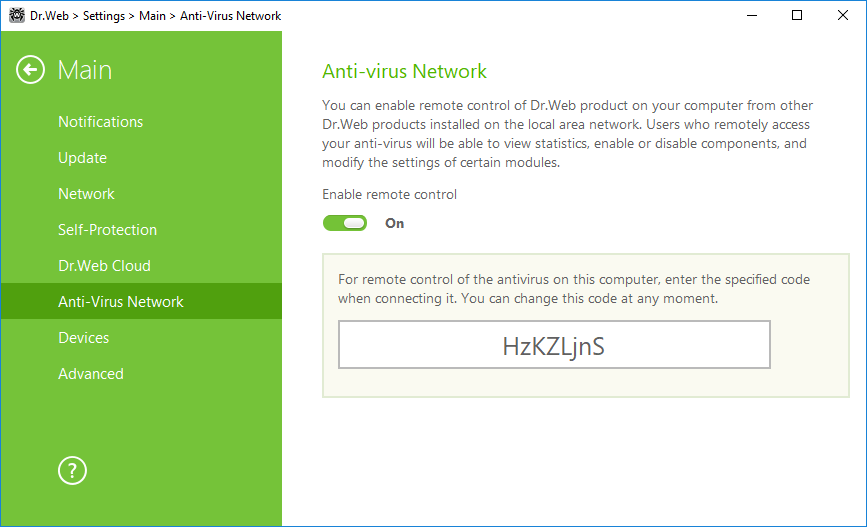
Figure 27. Switching on the Anti-virus remote access
For remote access to Dr.Web settings on your computer, the password is required. You may use the password that is automatically generated when the option is enabled or set a new one.
Remote control allows you to view statistics, enable or disable components and modify their settings. Quarantine Manager and Scanner are not available. Dr.Web Firewall settings and statistics are not available either, but it is allowed to enable or disable the component.