If you want to have access to the websites that are not recommended to visit by Doctor Web, add them to the exclusions. The access to the listed websites will be allowed, but the sites will be still checked for viruses. By default, the list is empty. If you add a website to the white list, users will be able to access it regardless of other SpIDer Gate settings. Please note that if the site is added both to the black list of Parental Control and to the exclusions, access will be blocked.
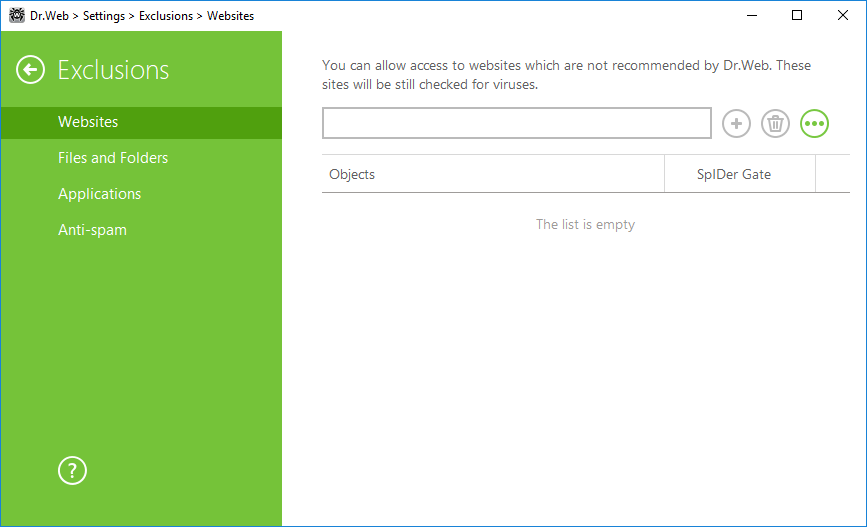
Figure 35. Adding websites to exclusions
To configure black and white lists
1.In the input field enter a domain name or a part of a domain name for the website that you want to access regardless of other restrictions. ![]() Details
Details
•To add a certain website, enter its name (for example, www.example.com). This allows access to all webpages located on this website. •to allow the access to websites whose URL contains a certain text, enter this text in the input field. Example: if you enter example text, then the access to the addresses example.com, example.test.com, test.com/example, test.example222.ru etc. will be granted; •To allow access to websites within a particular domain, enter the domain name with a period (.) character. This allows access to all webpages located on this website. If the domain name includes a forward slash (/), the substring before the slash is considered a domain name, while the substring after the slash is considered a part of address for the websites that you want to access within this domain. For example, if you enter example.com/test, SpIDer Gate will allow access to such webpages as example.com/test11, template.example.com/test22, and so on. •To add certain websites to the exclusions, enter the mask of their names. Masks will be added in the mask://... format. A mask denotes the common part of object names, at that: ▫The asterisk (*) character replaces any, possibly empty, sequence of characters. ▫The question mark (?) replaces any, including an empty, character (one). Examples: ▫mask://*.com—enable opening of all the domain .com websites; ▫mask://mail—enable opening of all websites whose names contain the “mail” word; ▫mask://???.com—enable opening of all the domain .com websites, whose names consist of three characters or less. |
Your input may be unified. ![]() Example : the http://www.example.com address string will be transformed into www.example.com.
Example : the http://www.example.com address string will be transformed into www.example.com.
2.Click ![]() . The address will appear on the list.
. The address will appear on the list.
3.To add other addresses, repeat steps 1 to 2. To remove an address from the white list, select the corresponding item and click ![]() .
.
Managing listed objects
Click ![]() to access the following options:
to access the following options:
•Export—allows to save the created list of exclusions to be used on another computer where Dr.Web is installed.
•Import—allows to use the list of exclusions created on another computer.
•Clear all—allows to remove all objects from the list of exclusions.