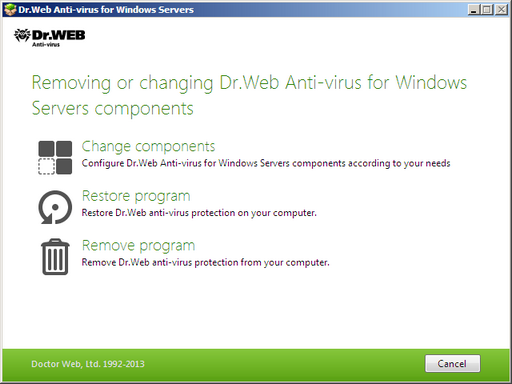| 1. | Start the installation wizard with the special tool Add or Remove programs of the Windows operating system. |
| 2. | In the opened window, select the installation mode |
| • | to select the components to install, select Change components; |
| • | to restore anti-virus protection on your computer, select Restore program; |
| • | to remove all installed components, select Remove program. |
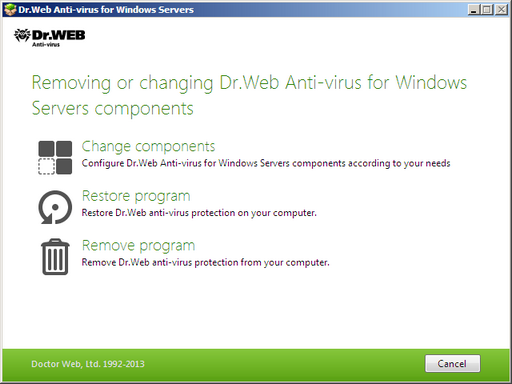
| 3. | To remove the program Dr.Web or select components to be installed, it is required to enter the confirmation code from the picture in the opened window. |
| 4. | If the program prompts you, restart the computer to complete the procedure of removal or selecting the components to be installed. |
|