On this page, you can select the program language, import and export settings.
Language
To set another program language, select it from the corresponding drop-down list. New languages are automatically added to the list. Thus, it contains all localization languages that are currently available for the Dr.Web graphical interface.
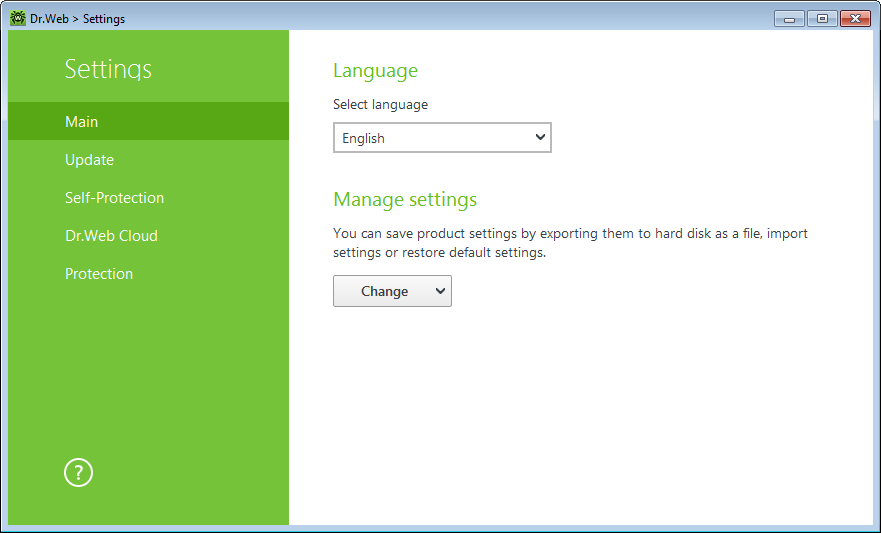
Figure 7. Main settings
Manage settings
To restore default settings, select Reset settings from the drop-down list.
If you want to use settings of Dr.Web that you already configured on another computer, select Import from the drop-down list.
If you want to use your settings on other computers, select Export from the drop-down list. Then apply them on the same page of another anti-virus.