On this page, you can configure Dr.Web Quarantine, estimate its size, and delete isolated files from a specified logical drive.
Folders of Quarantine are created separately on each logical drive where suspicious files are found.
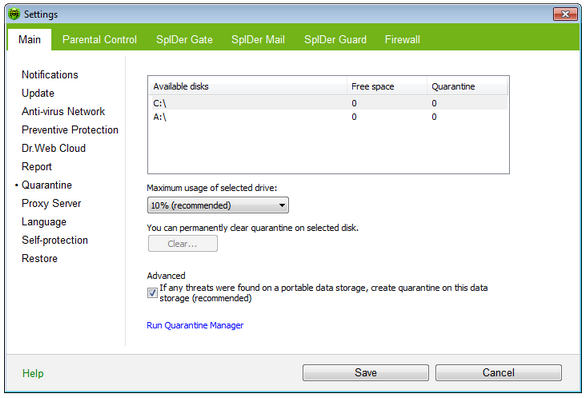
For details on a certain option, click a corresponding item in the picture.
To get information on options available in other pages, click the corresponding link in the picture.
To limit Quarantine size
| 1. | To set maximum Quarantine size on a particular drive, select the drive in the list. |
| 2. | In the Maximum usage list, select a required restriction. |
The upper allowance of the Quarantine size is counted as a percentage of total disk space (for several logical drives, this size counts for every drive which include the Quarantine folder). The 100% value means unlimited Quarantine folder size.
To empty Quarantine
| 1. | To remove all quarantined files on a particular drive, select the drive in the list. |
| 2. | Click Remove and confirm the deletion when prompted. |
Use Advanced settings to select the mode of isolating infected objects detected at portable data carriers. By default, detected threats are moved to the Quarantine folder on this data carrier without being encrypted. The Quarantine folder is created on portable data carriers only when they are accessible for writing. The use of separate folders and omission of encryption on portable data carriers prevents possible data loss.