On this page, you can configure reactions of SpIDer Mail to various virus events.
For different types of compromised messages, actions are assigned separately from respective drop-down lists:
| • | Messages infected with known and (supposedly) curable viruses |
| • | Messages infected with incurable viruses |
| • | Supposedly infected (suspicious) messages |
| • | Messages containing various malicious software |
The actions available for selection depend on the type of the virus event.
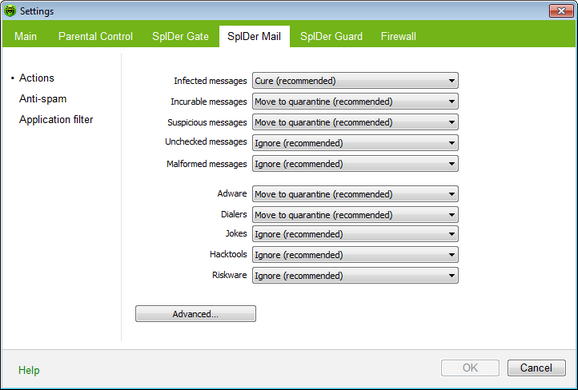
For details on a certain option, click a corresponding item in the picture.
To get information on options available in other pages, click the corresponding link in the picture.
By default, SpIDer Mail attempts to cure messages infected with a known and (supposedly) curable virus and moves incurable and suspicious messages as well as adware and dialers to Quarantine at the same time ignoring all other minor threats.
The SpIDer Mail reactions are similar to those of Dr.Web Scanner. ![]() Details and recommendations
Details and recommendations
You can select one of the following actions for detected virus threats:
If an e-mail contains a malicious object, any reaction except Ignore results in failure to send the message to a mail server or recipient. To increase security above the default level, you may select the Move to quarantine action for Not checked messages, and then scan the moved file with Dr.Web Scanner.
Experienced users may access advanced mail scanning settings by clicking Options. |
After performing reaction you configured, SpIDer Mail displays a notification above the SpIDer Agent icon in the taskbar notification area. If necessary, you can configure desktop and e-mail notifications.