SpIDer Agent provides you with the main Parental Control management and configuration features. Click the SpIDer Agent icon ![]() and select the Parental Control group to access them:
and select the Parental Control group to access them:
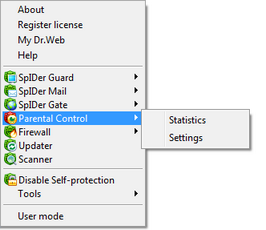
Option |
Description |
Statistics |
Opens statistics on the Parental Control operations in the current session including number of blocked resources of different types, last allowed or restricted URLs. |
Settings |
This item is not available in User mode. Opens Parental Control settings. You can restore settings to their default values as well as export or import the current settings on the Restore page of Dr.Web Main settings. |