The list of active applications displays information on programs accessing network resources at the moment.
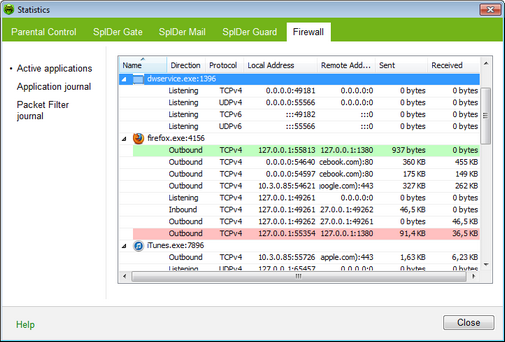
For details on a certain option, click a corresponding item in the picture.
To get information on options available in other panes, click the necessary tab.
For each application, the following information on active connection is available:
Column |
Description |
||||||
|---|---|---|---|---|---|---|---|
Name |
The name of the application. |
||||||
Direction |
The party which initiated the connection:
|
||||||
Protocol |
The protocol used to transmit data. |
||||||
Local address |
The protocol and host address from which comes an attempt to connect. |
||||||
Remote address |
The protocol and host address to which the connection is attempted. |
||||||
Sent |
The number of bytes sent through this connection. |
||||||
Received |
The number of bytes received through this connection. |
In the active connections statistics window you can terminate any active process by right-clicking the process in the table and selecting Terminate process.
|
To terminate any active process you need administrative privileges. Otherwise, you can terminate only those processes that are run under your account . |
From the context menu you can also block an active or unblock a disabled connection. The blocked connections are marked with red in the table.