By default, SpIDer Mail intercepts e-mail traffic of all applications running on your computer automatically. On this page, you can list applications whose mail traffic you want to exclude from monitoring with SpIDer Mail.
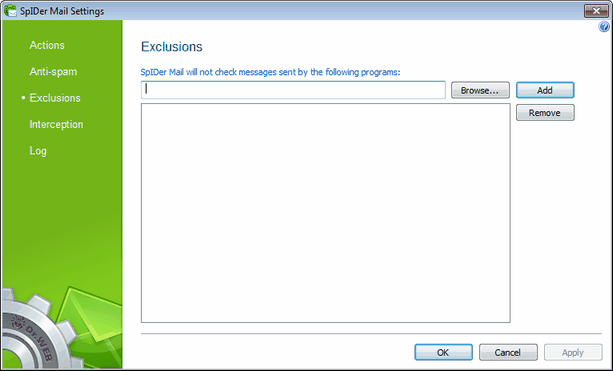
For details on a certain option, click a corresponding item in the picture.
To get information on options available in other pages, click the corresponding link in the picture.
By default, the list is empty. You can add applications to the list.
To configure list of exclusions
| 1. | Do one of the following: |
| • | Click Browse and select the application executable. |
| • | Enter the fill path to the application executable. |
| 2. | Click Add. |
| 3. | To add other applications to the list, repeat steps 1 to 2. To remove an application from the list and resume monitoring its e-mail messages with SpIDer Mail, select the corresponding item and click Remove. |