On this page, you can configure general settings and notifications from Dr.Web components.
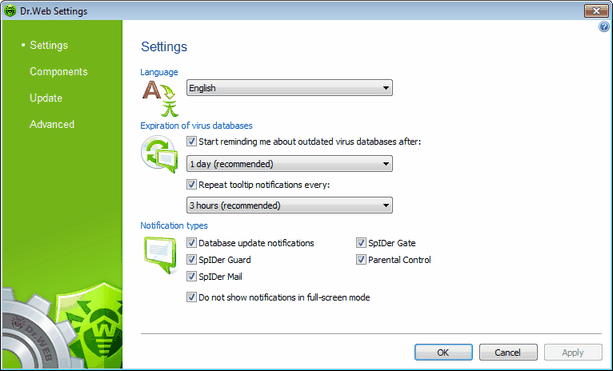
For details on a certain option, click a corresponding item in the picture.
To get information on options available in other pages, click the corresponding link in the picture.
In the Language list, you can select the language to use in the interface and notifications. If you choose language that hasn't been installed, Dr.Web will suggest to install it.
The Expiration of virus bases and Notification types settings groups allow you to set the types of pop-up notifications which appear above the SpIDer Agent icon ![]() in the taskbar notification area. Dr.Web Updater sends notification in cases listed in Expiration of virus bases group. Components listed in Notification types group send notifications when a corresponding event occurs (i.e. when a threat is detected or an update is performed).
in the taskbar notification area. Dr.Web Updater sends notification in cases listed in Expiration of virus bases group. Components listed in Notification types group send notifications when a corresponding event occurs (i.e. when a threat is detected or an update is performed).
Item |
Description |
Language |
Click to change the language of Dr.Web interface. |
Start reminding me about outdated virus databases after |
Display notifications when Dr.Web virus databases become out-of-date. Specify the period after which you want to receive notifications about outdated virus databases. |
Repeat tooltip notifications every |
Display notifications on expiration of Dr.Web virus databases repeatedly. Specify the frequency with which you want to receive notifications about outdated virus databases. |
Database update notifications |
Display notifications when Dr.Web virus databases are updated. |
SpIDer Guard |
Display SpIDer Guard notifications |
SpIDer Mail |
Display SpIDer Mail notifications. |
SpIDer Gate |
Display SpIDer Gate notifications. |
Parental Control |
Display Parental Control notifications. |
Notify on security issues |
Display notifications when the system has not been scanned for a long time. |
Do not show notifications in full-screen mode |
Do not display notifications when an application is running in full screen mode on your computer (e.g. a game or a movie). |