You can specify required parameter values either by selecting them from the corresponding drop-down lists or typing them in the text fields.
After changing a parameter value, you can immediately undo the change by clicking ![]() or restore the default settings by clicking
or restore the default settings by clicking ![]() . The latter action is always available, even after the changes are saved.
. The latter action is always available, even after the changes are saved.
|
If Dr.Web for UNIX File Servers operates in the central protection mode, the administrator of the central protection server can block an option to adjust the settings. If so, users cannot configure Dr.Web for UNIX File Servers settings. |
To view the changes, click Preview. On the open page, you can choose whether or not to save the adjustments (to undo a change, clear the corresponding checkbox). To continue adjusting the settings, click Continue Editing and the previous page will open. To cancel all of the changes, click Cancel changes. To save the changes, click Save.
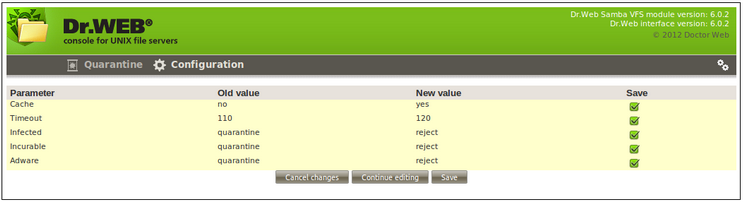
Figure 22. Preview page
When you click Save, notification on the configuration being saved displays on the screen. Click the notification to return to the settings page.
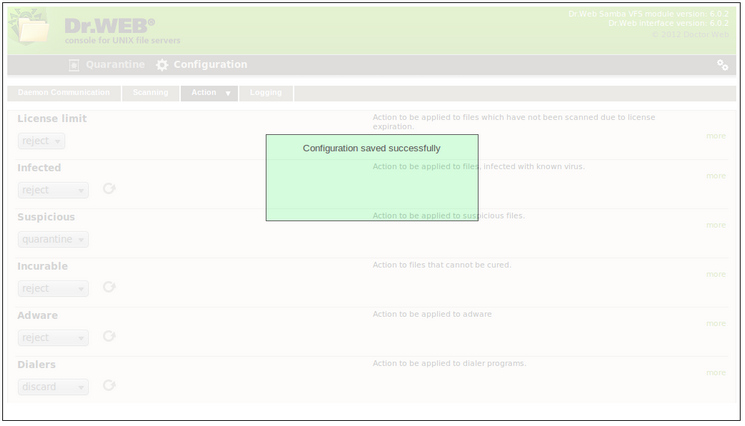
Figure 23. Saving configuration
|
Changes specified on the Scanning and Action tabs will be applied only after the Samba server is restarted or a new user session starts. |